- Home /
load object into memory
Hi guys, I'm making a little game for android, I've noticed that first time I play the game it really slow down when I call the Instantiate function, but the second time I play the game it doesnt and it goes almost smooth. I think the problem of the delay is putting that specific object in the memory of the android device, second time I play the object is still in memory and then I don't have the delay. My question is, there is a way to load into the device memory the objects so that I can evade this problem?
Answer by DaveA · Mar 15, 2012 at 08:34 PM
you could instantiate it in Start or Awake but set the renderer disabled, to hide it. Then just unhide it when the time comes. Basically you move that load glitch time into the startup time.
Your answer

Follow this Question
Related Questions
How does Unity/Android use/manage SWAP and RAM files ? 0 Answers
Unity Android app crashes when activated a few times with Android's SDK's startActivity(intent). 1 Answer
Android loading indicator missing after splash screen 1 Answer
pick image from android gallery 3 Answers
Memory Managmenet 1 Answer