- Home /
Question by
vinanavy · Oct 22, 2016 at 04:51 PM ·
editorunity5visualstudio
How to hide .meta and .cs.meta files in Visual Studio Code on Windows
I using Visual Studio Code to write code for Unity and I want to hide files .meta and .cs.meta. How does it work? 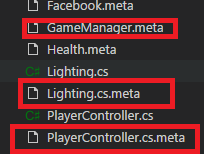
1.png
(8.1 kB)
Comment
I'm looking for this answer as well, did you ever find a solution?
FYI, this has nothing to do with Unity.
VS Code can hide any type of file regardless of framework, engine or project as @seckincengiz has shown you in their answer.
Answer by seckincengiz · Jan 12, 2018 at 11:54 AM
Open your user settings under File/Preferences/Settings or you can use the shortcut "CTRL + Comma" then add a file exclude for .meta files like this:
"files.exclude": {
"**/*.meta": true
}
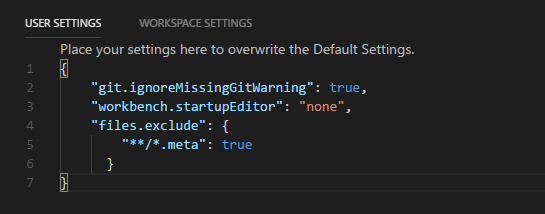
vscodeexclude.png
(13.6 kB)
If you also want to prevent those files to show up when you search for a keyword, add the same code to "search.exclude": {}
Thanks, voted up. Is there a way to do the same in visual studio?
Your answer