- Home /
Large models and textures, pixelation
Hey all! I have looked around and found nothing so I assume this is a very silly mistake. But, I have linked an image (hopefully it shows). Hopefully with the image its easier to see but the model is 2048...something Units. and the texture is also 2048. When the game is played the pixelation is worse.
I have no idea why. I am using L3DT (Terrain generator) and it looks fine in the 3D view but it looks bad here. Basically I use that to randomly generate terrain.
If a better answer would be to use some code to generate then would there be a chance of a link or theory behind it?
I just want it to look good. It does look quite good from far but yeah. Thank you to anyone and everyone that helps!
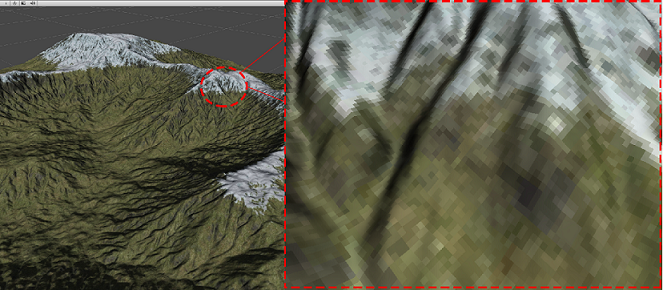
Answer by kiwi koder · Nov 19, 2013 at 11:43 PM
I have found this too myself when generating terrain in LD3T. I played around with the settings for hours but to no avail. In the end what I ended up doing was exporting the heightmap from LD3T as a .raw file and then importing the height map onto a terrain in unity and then painting it with the terrain painting tools in Unity its self.
With the units you have said it, when importing into unity I found that 1 pixel of the texture would account for 1 unity unit. So this is not the best resolution. One alternative way to solve this is to use photo shop to edit the texture to a more high-res texture but the end texture would be ridiculously large which is why I ended up using the Unity terrain painting tools.
Hope this helps!
Your answer

Follow this Question
Related Questions
Working with large terrains, small brush size 1 Answer
Assigning UV Map to model at runtime 0 Answers
Making a large scale map for Unity 3D? 1 Answer
How do I create large biome area's in an large terrain world? 1 Answer
Universe Gameworld 0 Answers