- Home /
[help] importing Illustrator to Maya and Maya to Unity
Greetings everyone.
I'm still a newbie in the matter of Maya and Unity and i'm trying to create on unity a game board i have created with adobe illustrator. However, i'm having trouble with it and maybe someone could give me an help
I did like this:
I have create my game board on Adobe Illustrator (all curves) and export it to AI v8
on maya i import the AI through the File > Import options (cant do it with the Create > Adobe Illustraror Object because it gives me an "Error: Line 8: Failed to create bevel output" and i dont understand why)
then i followed this tutorial and did the Unparent and delete history thing (however, i don't understand whey s this needed)
In maya my board looks like a flat draw with all the curves, and i'm able to select each curve/closed path
then i exported the Maya to FBX file and drag and droped it into Unity.
so far, so good (... i think...)
Now the problem ...
When i place the maya inport on the Scene, i cant see anything but suposedly the mesh is here (it appears the coordenate arrows and in the hierarchy tab i can see the mech and all the curves on it). whatever i do, i can see anything.
I tried to add a cube to my board in maya and export again to see what would happen, and in Unity, the cube is visible but the rest of the board it is not.
Anyone could give this noob some help? please? :)
I cna provide de illustrator file, maya file and FBX file if needed
Thanks in advance for any help.
Answer by KiraSensei · May 30, 2012 at 11:18 PM
You can't export curves from Maya to Unity, you must (before the export !) convert all NURBS in polygons : Modify -> Convert -> NURBS to polygons...
If you open the tools box, you can see a lot of parameters, try to play with them to obtain a good quality without having millions of polygons :)
http://www.youtube.com/watch?v=F06gNMAFbS4
If you start on Maya, LyndaPodcast is your friend :) I learnt with it and it's very good.
After converting all NURBS, you must check normals (sometimes it's inverted, faces are inside out ...). Revert them : in Polygons menu : Normals -> Reverse
Then you can drag and drop in Unity, there should be no problem anymore !
Thanks for the reply!
Unfortunately, i'm not getting much luck with it. Its says the object is not valid.
I tried to play with the other convert option to see if i could transform in something that i could then transform in polygons, but had no success.
I have attached the maya file here so that anyone can see it.
Thanks in advance.
What says the object is not valid ? $$anonymous$$aya or Unity ?
Yes ! I told you how to do it : convert all NURBS in polygons : $$anonymous$$odify -> Convert -> NURBS to polygons...
If you open the tools box, you can see a lot of parameters, try to play with them to obtain a good quality without having millions of polygons :)
http://www.youtube.com/watch?v=F06gN$$anonymous$$AFbS4
If you start on $$anonymous$$aya, LyndaPodcast is your friend :) I learnt with it and it's very good.
After converting all NURBS, you must check normals (sometimes it's inverted, faces are inside out ...). Revert them : in Polygons menu : Normals -> Reverse
Then you can drag and drop in Unity, there should be no problem anymore !
I did mention that it says that "object is not valid" when i try to do that :)
Answer by zico_mahilary · May 31, 2012 at 10:15 AM
your file is totally nurbs which unity does not accept. the best thing to do would be to make the whole thing in polygons. unity likes polygons :P
if zico_mahilary is right (i can't open the file right now to check it), to solve your problem you have to do what I told in my answer and it will be fine :)
Your answer

Follow this Question
Related Questions
Animations not appearing in the inspector. 1 Answer
When I import files from Maya they are "invisible" 2 Answers
error import maya to unity (Not complete) 1 Answer
Multiple Animated Objects Maya 0 Answers