- Home /
Mesh: faces clipped and/or not being rendered?
I'm trying to make a LEGO weapon for my character by first creating the weapon on a program called LeoCAD, then exporting it as a 3D Studio File (.3ds). Then I import that into another program called 3d Blender, or something similar to that name. I smooth the weapon and export it again. Then I open Unity 3d and drag the weapon into the Hierarchy. And this is how it comes out,

Please can someone tell me whats going on?
Some of the faces are not being rendered/don't exist/are inside out
$$anonymous$$y point is that it's hard to tell if we don't know what it's supposed to look like.
I'm new to Blender so I don't really know how to use it very well. Can you tell me how to check the direction of Normals on the meshes? And how to 'recalculate outside'? Thanks,
FutchProductionsSyndicate, when I hit "ctrl + N" it brought up a small window that said, 'Reload Start-Up File', and what button on the bottom leftish under inside are you talking about?
Answer by FutchProductionsSyndicate · Jul 20, 2011 at 08:46 PM
In order to "recalculate normals" in Blender 2.5, hit "ctrl + N". That should make all the normals on the outside. If their all backwards, on the bottom leftish, theres a button under inside which will flip them.
Also, i think unity can recalculate the normals in the import settings in Unity.
That won't help anything. You talk about vertex normals that are only used for lighting. The so called "facenormal" is not really a normal. It's just the winding order of the vertices that deter$$anonymous$$es what side of a polygon / triangle is visible. In Unity it's always clockwise (the default of opengl is counter-clockwise but it's just a setting in the render api).
A lot modelling tools visualize the winding order with a normal vector that points in the direction from which the face is visible. But that's something that's almost impossible to be calculated automatically. You can model only the inside of a cylinder or maybe only the outside but that up to you how you setup your faces.
I'm a programmer so i can't give you any instructions for modelling programs ;)
What this does is set all the faces so they are facing outwards, i dont quite know what you're talking about, but ive been using Blender for three years, and in modeling, the normals of a face deter$$anonymous$$e which side is visible and which isnt.
Right, unless it's changed in 2.5, Blender's concept of Normals seems to be 'face' which get translated to Vertex on import (or export), split as needed at that time, based on 'smooth' or 'solid' settings per face. The inside/outside issue I think really is winding order, but Normal is how they term it.
Answer by DaveA · Jul 20, 2011 at 08:04 PM
You need to check the direction of Normals on those meshes, you may need to flip them. In Blender. Try 'recalculate outside' too, that tries to get them all facing the same 'outward' direction.
2.49: You select the mesh in question, go to Edit mode, Ctrl-N, or use the Mesh menu to find Normals then look at the options there: inside/outside/flip. For Flip it will flip selected faces, so you should select the messy faces and flip them. Best to have 'Blender Multitexture Materials' selected on the Game menu so it renders game-like.
Your answer

Follow this Question
Related Questions
Procedural Mesh, Strange Clipping 1 Answer
How Do I Fix This Problem With My Normals?? 0 Answers
Mesh Normals messed up on Build but fine in Editor 0 Answers
blender mesh invisible 6 Answers