- Home /
Mesh missing afte re -export to FBX from Maya
The problem is, that I've decided that I needed more animations for my models, but after exporting it to FBX the mesh disappears. The models have been set up in Unity with all their scripts, and are working as they should, until I export from the original Maya file with the extra animation again. The FBX works fine if I drag them onto the scene, but the ones already there, disappears. I have tried to reconnect the mesh, and even tried to make a new one, but its still the same, everything looks normal, and is working, except for the mesh not being there!Anyone have a clue?
(BTX, I export to FBX for several reasons, it is faster, and I need to be able to use different programs to open the files, mb is a "nogo")
Answer by AliAzin · Aug 24, 2010 at 11:51 AM
If you change your imported objects from initial prefabs, it can not update itself completely, and you should replace it manually.
Yea, I was thinking something along those lines... But I really wanted to avoid this, as it is a lot of work, and I probably want to change stuff in him further down the line :/
Answer by alexnode · Aug 24, 2010 at 11:53 AM
One reason for disappearing might be that you added some sort of vertex animation and not bone animation. Another could be that you are not using the right fbx version. The latest versions are good for static geometry but I noticed some problems with bone animations. Another (unlikely) simpler reason is that your object is imported and it displays a missing mess only in hierarchy but exist in project tab. I experienced once what you describe but from 3dsmax and a max file I reimported the file as fbx and it worked, I didn't file a bug report because I didn't know exactly what I did. As i remembered it was the period that we upgraded to 2011. so I had the file from 2010 and resaved in 2011 and there was a problem just for one file. Good luck
I have been trying a whole lot of different settings, but its always the same, if I set keys, the models dissapears.. the axe they are holding is still there, and everything else is working. I really dont understand why I cant just get, why I am not alowed to refresh and say, "It might not be the excat same model, but I want this anyways" Only option I have right now is set up everything again.. or skip those important animations, wich Id rather not!
Answer by MaDDoX · Sep 29, 2010 at 05:44 PM
Check if it's not the darned 'Segment Scale Compensate' problem, that Maya insists on turning on by itself and completely ruins the Maya FBX importer:
http://answers.unity3d.com/questions/117/skinning-character-attaching-mesh-to-skeleton/21845#21845
Answer by Tabu · Aug 25, 2010 at 11:55 AM
If I find another answer than dooing it all from scratch, I will post it here :)
Answer by Daniel Cazan 1 · Jan 11, 2011 at 09:50 PM
Had that problem with some animated models, deleting the non-deformer-history seemed to help
Your answer

Follow this Question
Related Questions
Maya LT - Export group as single FBX 0 Answers
"Mesh indices out of range" when using ObjExporter 0 Answers
Missing skinned mesh renderer 1 Answer
Export Maya Animations to Unity But It Shows Nothing 0 Answers