- Home /
Maya LT - Export group as single FBX
I am using the "Send to Unity" feature from Maya LT to export my static mesh assets. I would like to know how to export a group of objects and have it import into Unity as a single mesh. Typically in Maya I keep all geometry with a unique material as a separate object, because Maya has numerous bugs & unsupported behavior with per-face material assignments. However, the end result asset that I want in Unity is just one mesh that has multiple materials.
When I use "Send to Unity" on a group in Maya, Unity imports a prefab with each individual object in the group childed to a parent. This is not what I want. Is there a way I can I get a single mesh instead? I would strongly like to avoid using Combine/Separate in my workflow here.
Thank you!
Your answer

Follow this Question
Related Questions
Mesh missing afte re -export to FBX from Maya 5 Answers
Blender to unity issue 1 Answer
Export character animation from maya to unity 7 Answers
Maya -> FBX -> Unity scale tests 0 Answers
Export Scene or GameObject as FBX 4 Answers