- Home /
How to render two cameras on the scene
I had this working but now it's acting goofy.
Here's my setup
Main Camera on Default layer rendering everything except for a layer called "SelectedObject." Clear flags are set to Skybox and the camera's depth is set to 0.
Secondary camera called "SelectedObjectCam" on Default layer rendering only the layer called "SelectedObject. Clear flags are set to Don't clear and the camera's depth is set to 1
What's supposed to happen is when I click on an object, that object gets moved into the SelectedObject layer while the Main Camera gets the greyscale image affect applied to it, thus rendering the background in grey while leaving the selected object in full color. Like I said, this was working.
Now the Main Camera won't render any image effect. Greyscale gets applied but doesn't display anything. No errors either. It's pointing to the correct shader and script. Even if I drag other image effects directly onto the main camera, nothing happens.
The goofiest thing about all of this, if I drag an image effect onto the SelectedObjectCam, it affects everything as if it's rendering everything even though it's only rendering the SelectedObject layer.
EDIT: When I look at the camera preview for the SelectedObjectCam, it literally shows only the object I have selected BUT it still applies the image effect to everything.
Anyone ever run into anything like this? Is it a bug or am I doing something really dumb?
Answer by ankurkaul007 · Jun 25, 2014 at 09:22 AM
hi its a old thread but still though i should reply, i was facing the same problem, so i started messing around with camera setting of in this case "Selected object" only. i changed the rendring path of selected object camera to vertix lit and now its working i dont why and how so cnt tell much about. hope it helps
Your answer