- Home /
Android. Texture Compression
Hi,
I don't know so much about how it works Texture compression, but I though that probably was a good idea to upload different apks with different compressions to google play. Like I said before I don't know so much so I've tried it all compressions in my nexus 5, all clean installations, just changing Texture compression on build settings. But the size of all apks (63.9Mb) and installations (77.30Mb) is exactly the same (some Kb of difference). So, that's the question. What I'm doing wrong?
Edit: ps. It's a 2D game
In unity log report (Console>show editor log) you can see exact size of the textures included in the build. Now according to this the size you have in unity preview window of a texture is the one it takes into build. The best compression you can use is ETC1 and PVRTC4 bits(for textures with alpha, you will have problem with it on devices that doesn't support PVRTC but thats another topic). Another thing to take into consideration is the actual texture size ($$anonymous$$ax Size), since it has exponential relation to the size.
I think that my english is really poor so I'll try to explain me again. The compression is not working, I don't care for the devices that support PVRTC because I want to upload more than one AP$$anonymous$$ with different Android$$anonymous$$anifest to Google Play. I'm "compressing" it through Build Settings because I read that It's possible to do it if there's no override for the platform. But it doesn't.
Your answer

Follow this Question
Related Questions
Failed to generate ETC texture UnityEditor.HostView:OnGUI()...Why? 0 Answers
How to find what texture compression was forced for build? 1 Answer
Default Texture Platform/Format settings 2 Answers
Comparing texture compression in build settings and texture overrides 1 Answer
Android Device Texture Compression issue 0 Answers