- Home /
ImportSettings error
I'm getting these errors and my animations are not running.
ImportSettings 'Assets/Models/xxxx.fbx' has been modified but AssetDatabase.ImportAsset has not been called. Please fix the scripts code or Import the asset manually.
The animation state idle could not be played because it couldn't be found! Please attach an animation clip with the name 'idle' or call this function only for existing animations. UnityEngine.Animation:Play(String) Character:Update() (at Assets/Scripts/Character.js:32)
I'm not sure how to modify the script or to import the assest manually. Please advise.
I did an experiment and imported the original FBX into 3Ds max. Once there I baked in the animations. Reimported the model and armature and it started cooperating. However, my question still stands. Is there another way to import that assets manually?
I believe the documentation on FBX's and Unity requires you to bake the animation if it uses I$$anonymous$$ animations ($$anonymous$$aya) and for 3DS max, you have to check the animation check box on export. I don't think this answers your question though. I don't understand what you mean by manually. In order for the file have animations, you have to export it with animations from a program that supports it, so I would guess no, you would have to let a program do that for you. Of course, if you open the .FBX file in a text editor, you could manually add in coordinates... Lol.
Your answer

Follow this Question
Related Questions
When to use AssetDatabase API ? 0 Answers
Can the animation editor create local rotational data? 3 Answers
Poser and Vue assets 1 Answer
Adding animation clips via script 2 Answers
Error using ImportAssetOptions.ForceSynchronousImport 2 Answers