- Home /
Any way to change UV mapping?
Hi I'm importing a very simple fbx model which is a cube, with a smaller cube protruding from the centre of the side faces. All is well except on the side faces of the smaller cube any texture I apply is stretched infinitly in the horizontal. (It's perfect on the larger cube) In any other program, selecting cubic UV mapping fixes this, so hoped there might be options within Unity>
Thanks Steve
Answer by qJake · May 13, 2010 at 09:07 PM
Unity does not have a UV editor (as it's not a 3D modeling program). The most it can do in terms of UVs is that you can set the UV coordinates of each vertex manually, though that's a very time-consuming and difficult way. You're going to need to go back to your 3D modeling program and make sure that the UV map on your model is completely correct before importing into Unity. If you're using FBX, as you said, try another format.
Scroll down this page for a list of supported file types. Try using your 3D modeling program's source filetype (like .3ds, .ma, .blend, .max, etc) instead of the FBX format (which can sometimes cause problems during exporting).
Thanks Spike, wanted to make sure I wasn't missing anything obvious. It's forced me to learn how to make proper UV maps in Cinema 4D, so was worth the effort.
Steve
Just adding a bit in here.
Unity could have an UV editor since it already has an animation editor while not being a 3D modeling/animating program. It just doesn't have one so far for such quick fixes.
Also, correct me if i'm wrong but using exported FBX files is still preferable than source filetypes since unity will always need to reimport the files while communicating to the source program, isn't that right? FBX files works quite nicely, at least for me, and whenever i'm working on a computer without those source programs, i don't need to worry about this reimporting process.
Answer by Twil75 · Sep 21, 2012 at 03:22 AM
There is a plugin to edit UV: http://u3d.as/content/adding-light/uv-editor-pro
A Lite version too (but limited to move uv vertex): www.addinglight.com
Answer by SteveBKK · Aug 31, 2017 at 08:38 AM
Im having this same issue on a build Im currently working on... in the newest versions of unity how is this problem resolved? I have an environment full of models that I now need to get the lighting right for it to look natural. Any help would be greatly appreciated
Your answer

Follow this Question
Related Questions
Importing models, Textures, UV maps/ UV Swapping 1 Answer
Blender and possibly UV issues 1 Answer
importing from maya uv problem 1 Answer
FBX Import settings and external version control 0 Answers
Importing FBX cause white objects!! 1 Answer