- Home /
Question by
kiguel182 · Sep 03, 2014 at 02:22 PM ·
audioaudiosource
Android Audio Delay
Hi!
So, I'm building a very simple Android game and everything is working fine except for my audio clips.
I'm getting a delay every time I call the AudioSource.Play() function on the Android app. Everything works fine when I run the game on the editor.
All my clips are in Wav form, with load into memory selected. I tried to play with these settings but the delay is still there.
Apparently audio lag with Android is nothing new but there has to be a way to solve this since I don't believe every Unity game is running with the sound lagging.
Is there a solution or a way to minimize this problem?
Comment
Your answer

Follow this Question
Related Questions
Multiple Cars not working 1 Answer
Help with Simple Footsteps? 2 Answers
Audio Fades 1 Answer
Audio.PlayOneShot problem 3 Answers