- Home /
Saving Texture2D as a PNG image to HDD in Standalone build.
Hey guys! Do you know about any good way to encode and save a PNG image to local HDD in a Standalone build? I know it isn't possible in WebPlayer, but it hopefully is in Standalone.
David
Answer by Fabkins · Apr 28, 2012 at 02:42 PM
Here you go:
import System.IO;
function SaveTextureToFile( texture: Texture2D,fileName)
{
var bytes=texture.EncodeToPNG();
var file = new File.Open(Application.dataPath + "/"+fileName,FileMode.Create);
var binary= new BinaryWriter(file);
binary.Write(bytes);
file.Close();
}
Call it using:
var myTexture: Texture2D;
function Startup()
{
SaveTextureToFile( myTexture,"picture.png");
}
Enjoy :)
NOTE: The texture has to be readable. If its a texture that you've made should be ok but if you have imported then you need to make it readable.
You sir, are awesome and have all my applauds :). Thanks a lot!
A slightly shorter version, in case it is useful for anyone:
System.IO.File.WriteAllBytes("picture.png", myTexture.EncodeToPNG());
System.IO.File.WriteAllBytes(Application.dataPath + "/"+"picture5886.png", texture2.EncodeToPNG()); //app path n1!
There is no: var file = new File.Open(...) It is a static method, so you call: var file = File.Open(...)
Answer by shacharoz · Dec 07, 2020 at 10:56 PM
string file_path = "PATH/FILENAME.PNG";
byte[] filedata = texture2d.EncodeToPNG();
using (var fs = new FileStream(file_path, FileMode.Create, FileAccess.Write))
{
fs.Write(fileData, 0, fileData.Length);
}
Answer by devilkkw · Apr 28, 2012 at 11:45 AM
Application.CaptureScreenshot("Screenshot.png");
thath save file named Screenshot.png in a folder where u have executable. Best way is making function for multiple screenshot for don't overwrite exiting shot.and i use thath on conditional function with a keyboard press.
Thanks, interesting answer, it doesnt save a png of a texture, only of a screencap... just a note to say it didnt work with your example from the unity reference, which doesnt work, i had to do:
Application.CaptureScreenshot("Assets/savedmeshes/cappedscreens/ " + "Screenshot2.png");
you wuold have to do:
Application.CaptureScreenshot("Assets/ " + "Screenshot2.png");
did this too oddly engouh:
function sshot()//:Texture2D
{
// $$anonymous$$ake a new texture of the right size and
// read the camera image into it.
var tex = new Texture2D(Screen.width, Screen.height, TextureFormat.RGB24, false);
yield WaitForEndOfFrame();
tex.ReadPixels(new Rect(0, 0, Screen.width, Screen.height), 0, 0);
tex.Apply();
var bytes = tex.EncodeToPNG();
SaveTextureToFile(tex,"alcove.png");
//Destroy (tex);
//return tex;
}
function SaveTextureToFile( texture: Texture2D,fileName)
{
var bytes=texture.EncodeToPNG();
var file = new File.Open(Application.dataPath + "/"+fileName,File$$anonymous$$ode.Create);
var binary= new BinaryWriter(file);
binary.Write(bytes);
file.Close();
}
Your answer

Follow this Question
Related Questions
Saving and Loading XML in Standalone 1 Answer
Can Unity use .ini files? 1 Answer
Write text in browser? 0 Answers
Where to save games on desktop? 0 Answers
Save to a separate system folder 1 Answer