- Home /
Interpolated Fixed Timestep
Hi, I need to know one thing to give unity a shot. I cannot implement an interpolated Fixed Timestep in unity to maintain silky smooth movement. So I would like to know how the same results can be achieved in unity. Can I just attach a physics-component to everything that moves and interacts with the environment and then turn on interpolation? (I want all of these physics things in fixedUpdate, of course, to maintain consistent game-mechanics)
If it is a valid way of doing it then I am likely sold;) However some examples use a variable step for something like jump-physics of the character. I am not a friend of it. It should be in FixedUpdate, that way you will have always exactly the same jump, on every system.
Answer by Bunny83 · Sep 25, 2011 at 11:34 AM
Of course that's why we have FixedUpdate.
Some might think that FixedUpdate is running at a fix frame-rate but it's just a fixed Update that ensures the function is called a certain amount of times per sec. This can be configured in Edit -> Project Settings -> Time -> Fixed Timestep.
Because the Unity scripting engine uses a single thread all callbacks from Unity (Update, FixedUpdate, OnCollisionEnter, ...) are done from the same thread and therefore are bound to the framerate. However FixedUpdate uses a clever trick:
FixedUpdate can be called several times a frame. Some examples:
Fixed framerate : 60 fps
Fixed timestep : 0.01666
--------------------------
-case 1:
Framerate : 120fps
>Update();
// omitted
>Update();
>FixedUpdate();
>Update();
// omitted
>Update();
...
--------------------------
-case 2:
Framerate : 20fps
>Update();
>FixedUpdate();
>FixedUpdate();
>FixedUpdate();
>Update();
>FixedUpdate();
>FixedUpdate();
>FixedUpdate();
>Update();
...
That ensures that FixedUpdate is called a fix amount of time but not really at a fix rate. However it doesn't matter since your game only provides feedback if framerate-intervals.
Time.deltaTime usually returns the time-delta between the last and the current frame. If called in FixedUpdate it returns the fixed-timestep instead. Like mentioned here you should always use Time.deltaTime since it automatically returns the correct timestep.
However sometimes it's almost impossible to include the deltaTime in accelerated physics-calculations. You don't have to use deltaTime but in this case you shouldn't change the fixedtimestep, otherwise you will get a different result ;)
Answer by J-Snake · Sep 25, 2011 at 07:37 PM
Thank you for the answer. However I fear my concern is not answered. I know all these technicalities behind various game-loops and thank you for confirming that. I want to put everything in fixed update because I want to keep a consistent rule-set for everyone(my games have no performance issues), but the problem is interpolation. I know how to implement all that myself in a flexible framework that gives me access to its game-loop. But what is common practise to achieve that in unity? What I need is not deltaTime but the time "remaining time". You can look the part below "free the physics" to see what I mean. http://gafferongames.com/game-physics/fix-your-timestep/
Thanks for your time. I hope we will find a practicable way out.
Your answer