- Home /
`Input' does not contain a definition for `GetAxis'
Hello everyone!
I have been a unity3D user for several years now, and I have developed a decent ability with C# scripting inside the engine.
Just recently, I have encountered this error while scripting:
'Input' does not contain a definition for 'GetAxis'
The same goes for any other input definitions.
I have no clue what is wrong. When using MonoDevelop, the only definitions available in Input are those that belong to Object/GameObject.
I am sure that this isn't a problem with any script I have, as it is currently just a copy of an example from the scripting reference, additionally, the script was working fine for several test beforehand.
Any tips would be greatly appreciated!
Answer by Eric5h5 · May 27, 2012 at 02:23 AM
Don't name your classes the same thing as Unity classes. (Well, you can, but if you do that then you have to specify which one you mean every time, which is a bit annoying.)
I haven't been na$$anonymous$$g any custom definitions if that's what you mean. The script was working fine before this happened, and it is not giving errors in any other projects.
Creating a javascript with the name Input would do the same thing, it makes a class called Input.
You made a class called Input, which doesn't have a GetAxis function, so when you say "Input.GetAxis", Unity looks in your Input class and doesn't find any GetAxis function, and complains. You can differentiate by saying "UnityEngine.Input", but as I said, it's better just to not do that.
Ahh, well I'm not doing that either. I haven't made any custom classes. I'm simply calling:
float example = Input.GetAxis("Vertical");
or
bool example = Input.GetAxis("Jump");
which is giving the aforementioned error
To be clear - you haven't made a script called Input in Javascript? It's got to be that or the fact you have created a variable called Input which is of type GameObject.
Answer by arcade82 · Nov 08, 2014 at 03:41 AM
For anybody else, who maybe more recently than 2 years ago encountered this problem. I just fixed mine with: changing float moveHorizontal = Input.getAxis("Horizontal"); to
{ float moveHorizontal = UnityEngine.Input.GetAxis("Horizontal"); }
It doens't recognize the getAxis without a CAPital G and it doesn't recognize the Input without UnityEngine attached.
You would never use getAxis anyway since functions are always capitalized. But yes, doing this is exactly what I said to do in my answer. All of this has already been explained (read the comments).
Your answer

Follow this Question
Related Questions
How to set(raw) 'horizontal' input axis value in script 1 Answer
Why does InputManager have multiple axes with the same name? 1 Answer
How to get overall intensity for each Joystick Axis? 4 Answers
input resets after scene change,Held Down Input not responding after scene change. 0 Answers
How to convert Input.GetAxis to Accelerometer control? 2 Answers