- Home /
Auto Adjust Quality Settings
I read in another thread that there was a function in the Bootcamp demo to automatically adjust the quality settings based on the user's computer specs. I dont have the bootcamp demo on my machine (that I know of) and all I want is the following function. Could someone please upload it?
AutoChooseQualityLevel() in Bootcamp Demo/Assets/Scripts/huds/GameQualitySettings.js
Thanks!
Answer by HomeSpunGames · Apr 17, 2012 at 04:58 PM
The Bootcamp demo files are available to download from the Unity Asset Store. The script you are looking for should be in there.
Your answer

Follow this Question
Related Questions
Disabling VSync Decreasing FPS Dramatically 0 Answers
How do "QualitySettings" affect Asset Bundles? 1 Answer
Quality Menu Not working 1 Answer
Changing UI Text to the Quality Level 1 Answer
QualitySettings individual controlling 0 Answers