- Home /
3D CITY MODELS???????
i need some 3d models for certain cities for my game. but the only ones i could find were here: http://3dcadbrowser.net/preview.aspx?modelcode=15146 it costs money to download it so can anybody tell me where i could get something like this 4 free or tell me how to make one? thx
Answer by HomeSpunGames · Apr 16, 2012 at 11:44 PM
Here is a blog post that lists at least 60 places to get some free 3D models:
If you are looking to model some yourself though, you are going to need a 3d modeling program. I would recommend Blender (blender.org) as a good starting point because it is free and has a lot of support within the Unity community.
If you want to get more advanced, you could also check out professional programs such as 3ds Max or Maya, but those can cost a few thousand dollars a piece, but are 100% free in you are a student (students.autodesk.com).
Hope this helps, and do not hesitate to ask if you want some more information on any of these!
Also, when downloading 3d models, make sure to look at the poly count. Some of these models can run into the 100's of thousand of polygons a piece, which is inefficient/impossible to use in a game.
i was thinking maybe if someone could help me make the 3d models I could let you keep some of the profits (I am selling this game online)
Answer by TraderTim · Apr 17, 2012 at 02:23 AM
Sketchup Pro is $495 and can export in different formats.
https://support.google.com/sketchup/bin/answer.py?hl=en&answer=36203
If that is too pricey you could consider using blender to make some basic cubes to fill things in, importing them into Unity. Just depends on how detailed you'd like to be.
That sounds like blender is some piece of wooden chuck in contrast to Sketchup ;) I'm not an artist but i know that blender can stick up with most professional modelling tools out there. It take some time to get familiar with the interface from what i've heard, but i've seen some people doing really crazy stuff in blender within 3 $$anonymous$$.
I never get warm with any modelling tool, so i better keep program$$anonymous$$g ;)
Blender is getting constantly upgraded as well, which is more than I can say for most of the 'professional' products out there right now!
A small interjection, Sketchup is terrible for professional game models. It lack any sort of support for animations, proper texturing, UV-mapping, baking, etc.
It's very good at sketching and architecture models, but in being that it makes some fatal assumptions that make it difficult to use for game models.
For instance:
It assumes all faces are double sided.
It assumes you don't care about poly-count.
It assumes meshes don't have pivot points.
etc
Basically it assumes you're doing 3d sketches, not video game production models. In that sense Blender is vastly superior.
It depends what you need. For buildings and lo-poly assets, there is no better and faster tool than SU. But you need some extensions, CleanUp and PlayUp being the most important (FredoTools, joint push/pull, rounded corners, solids are handy etc). You still need to go thru every face and draw lines manually at some point, this is nothing unlike any other 3D editor but if it's lo-poly, well.. I don't think there exist a 3D editor where you don't need to check every triangle on assets that are repeated hundreds or thousands of times anyway.
Pivot points, mechanical stuff, no problem but like everything, you need to practice. For most 3dsmax/blender users it's simplicity is often mistaken as "it should do it this way automatically". For my use (lo-poly assets and architectural, drafting etc) blender is awful.. But SU is NOT for soft body models or animations, nor is it really good on anything really high poly (allthou, you can use it to model vehicles for ex.)
SU has changed to accommodate game design a bit better and it has now a lot of good extensions. It really is superior on making simple stuff or placeholders where blender and 3dsmax just are way too complicated... And you don't need Pro for personal use.
Forgot UVToolkit extension, it is mandatory, SU texturing is it's least game friendly part.. Best is if you use it to quickly get the basic geometry using just placeholder textures, enough details for testing and then later use other softwares that are more suited for texturing. SU is quick and fast, dirty but it wont stop your ideas flowing for twenty $$anonymous$$utes to get one freaking building made, ie death of inspiration aka blender.. :) (it's just a tad too slow and it's interface messes up your brain when you switch between unity and blender, SU doesn't do that so much)
Answer by utsav55501 · Jul 17, 2016 at 08:39 AM
go to the sketchup you will find some free building files that you can download there only @Gurleen_Singh
Your answer

Follow this Question
Related Questions
Where Can I Download Pre-made 3D Models? 14 Answers
3D Character Models 2 Answers
Which Software/Tool is used for creating Game Objects? 0 Answers
Highlight an area of my 3D model 1 Answer
Imported Blender Models Issue 1 Answer