- Home /
The question is answered, right answer was accepted
Imported Blender Models Issue
When I import a model I created and saved in Blender into Unity, some of the faces appear invisible. I cannot figure out why, I have created two different models and both seem to have some of their faces appearing invisible. Here's a few screenshots so you can better understand what I'm trying to explain.
Picture of Model from Behind Showing the Faces 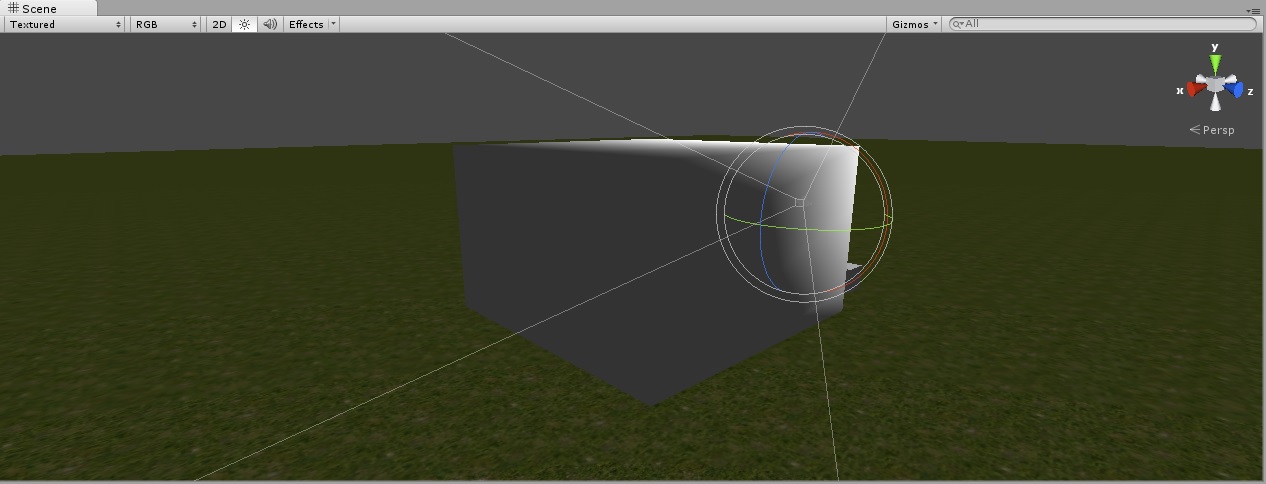
Picture of Model from in-front of the Door Showing the Invisible Faces 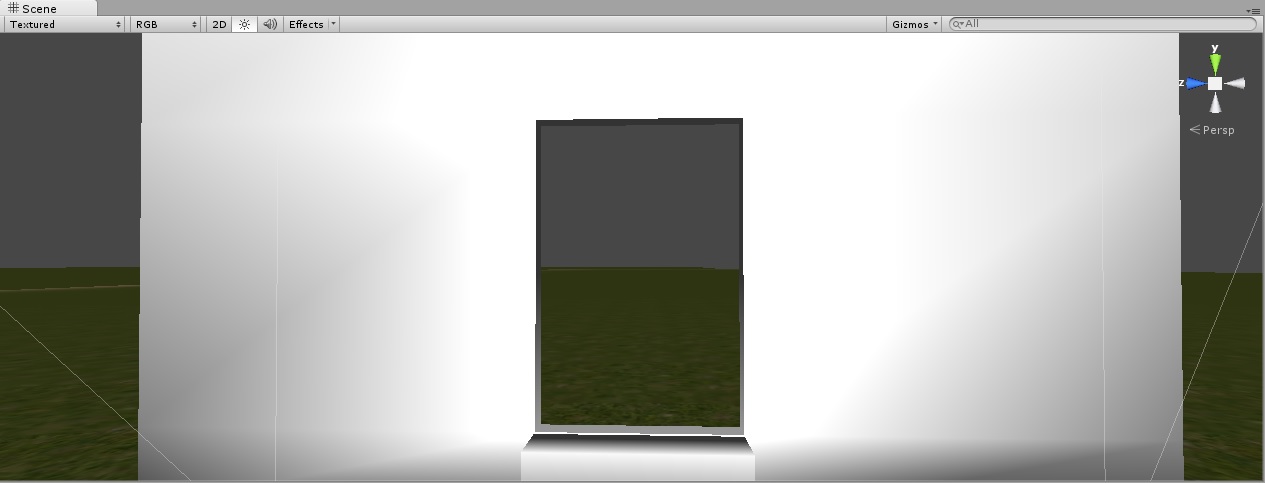
Answer by getyour411 · Mar 26, 2014 at 06:28 AM
You will often see posts about 'normals'. The backside of the house has only one "side", and it's faced outwards, so when viewed from the front one does not see it at all. Go back in Blender and extrude the wall slightly in and use the Blender Flip Normal function on this new face. Search Google for more details if needed.
Thanks, getyour411. That's exactly the answer I was looking for.
Follow this Question
Related Questions
Blender Nromal Problem 0 Answers
Unity wont recognize High Definition Models from blender 0 Answers
Where Can I Download Pre-made 3D Models? 14 Answers
Anywhere to find animations? 0 Answers
Objects or Meshes? 1 Answer