- Home /
Importing objects from Google Sketchup
I know this isnt the best program to use, but I was wondering when I'm importing these exported object from google sketchup (*.3ds)
is there anyway I can make all the parts a collider. in other terms, make them all solid so when my player jumps on them, it doesnt go through it.
Answer by Piflik · Jan 02, 2013 at 10:48 PM
Use a Mesh collider. But be aware that two Mesh Colliders only react to each other if at leas one of them is set to 'convex'. Best enable this option whenever possible (it has a upper limit regarding triangles...when you're higher than that, trying to make the collider convex will throw an error).
okay, so I've worked out how to do it, but the object I made was a house, and the mesh that came with it, only covered a few areas, the rest were just blank. do you have any idea why, or what I can do? thank you for your help so far :)
Sorry, have not the slightest of ideas about Sketchup...what I know is that .3ds is a shitty format...
3ds is not a Sh***y format. It just depends on if you know how to properly unwrap and uv map your model, and how well you can texture. $$anonymous$$ost formats imported to Unity need to be imported along with their uv texture as a separate png, bmp, etc... I use blender and used to use .fbx, now I just keep the .blend format. But anything will work. .obj, .3ds, .fbx, .blend, and a few more. You just need to add your materials in the external program, and save the uv maps to import along w/ the model itself.
I personally have found Blender to be the best program to model in and import to Unity. Check it out here. And here are some really good Blender Tutorials to get you started if you're interested.
Answer by TheRabidSloth · Jun 11, 2014 at 12:22 AM
click on the model in your assets, and on the side window, check "Generate colliders."
Your answer

Follow this Question
Related Questions
Multiple Cars not working 1 Answer
How to get distance between player and object 2 Answers
making an object face the direction its moving 1 Answer
Add instantiate object to GameObject[] 2 Answers
1stPersonController bigger than World. HELP PLS :( 3 Answers