- Home /
Customizing/Morphing Player instantiated object
Greetings everyone :-) Hope your all enjoying the Easter holidays!
I'm quite new around here, and I have no previous knowledge with programming what so ever, except some basic Html, but that wont help me much within Unity! Haha
I do have some self taught experience with Maya, 3D Studio Max & Photoshop and I've been learning myself Unity within the last month, including a good bunch of 'uni-scripting' tutorials scattered around this site, and our famous Google.
Now, I've been having all sorts of ideas, since I grew tired of the games we have available at the moment, I figured it might be smart to actually spend my time with something useful ;-) So I have this project. Creating a Sandbox MMO/FPS game. I obviously wish to start out slowly, while learning Unity along the way. My first priority is Advanced Player Housing, which can be constructed anywhere but piece by piece with either Player Controller instantiated interactive points, followed by a menu-list of choices with different simple textured-objects to be placed and player adjusted/morphed like Stones, Wood & Cob created in 3DS Max. Or a mix, where you gather the materials, by cutting a tree, carry the timber object 'physically' to the construction site, and placing it onto those instantiated points, etc.
I'm still unsure how this could be achieved, since I wish to make something very realistic, but could this be possible within Unity?
But one thing is certain though, I still have loads of stuff to get clarified, and other 'great ideas', but I hope this will do for now. If you have a better solution for this, please don't hesitate to speak up!
Best Regards, Thane
Answer by garner · Apr 06, 2012 at 04:59 AM
Unity is a great engine and can do what you want and more, you should read the tutorials on the website to open your mind to the possibilities.
Answer by UnityDeveloper99 · Apr 06, 2012 at 05:23 AM
Good to see some enthusiasm, don't forget to make your questions have specific focus as this is the best way you'll get useful responses on UA. For vertex animation/morphing there are several options available, some better than others and some more expensive than others too! Here are some to get you started:
For instantiating objects and changing materials through GUI a great starting resource is BurgzergArcade. Scroll down the page to the character customization tutorials, should give you some ideas.
Your answer