- Home /
Camera Problems, Deactivate Culling and strange Graphical Glitches in Editor
Hello everyone,
I don't know why, but I cannot change any property of my main camera in the inspector. I cannot deactivate occlusion culling, or even adjust the field of view.
I would be very grateful if somebody knows how to get rid of this!
In addition I expierenced some graphical issues in the Unity Editor itself when working with 2D sprites in a 3D environment when the sprites are too near to each other.
Again, I would be very grateful if somebody knows the solution.
Thanks!
EDIT: I get the following error message if I try to deactivate culling of a camera in the inspector: NullReferenceException: Object reference not set to an instance of an object UnityEditor.CameraEditor.OnInspectorGUI () (at C:/buildslave/unity/build/Editor/Mono/Inspector/CameraEditor.cs:363) UnityEditor.InspectorWindow.DrawEditor (UnityEditor.Editor editor, Int32 editorIndex, Boolean rebuildOptimizedGUIBlock, System.Boolean& showImportedObjectBarNext, UnityEngine.Rect& importedObjectBarRect) (at C:/buildslave/unity/build/Editor/Mono/Inspector/InspectorWindow.cs:1240) UnityEditor.DockArea:OnGUI()
Your answer

Follow this Question
Related Questions
cull by clipping plane in world coords 0 Answers
Custom frustum culling with scissoring 0 Answers
How to set the position of objects on the left and right of the screen 0 Answers
Shadows from culled objects 0 Answers
How to prevent object disappearing when its pivot is transited out of camera's viewport 0 Answers