- Home /
Why can't I see my cursor in MonoDevelop
Why can't I see my cursor in MonoDevelop? I am on MacBook 10.6, Unity 3.5. and the cursor does not show up! Slows down coding.
It sometimes does silly things on my PC (not scrolling to the bottom , or locking up, but never had no cursor). I have a habit now of ctrl-A ctrl-C before ctrl-S in-case it freezes (copy all then save). I can only suggest trying to find a download to re-install. Occaisionally I also use notepad++.
also , what happens when you hold control and scroll the mouse wheel. For me it changes the size of the text. I learned to do this after my _underscores would not show in the text. When I changed the font-size , the _underscores were visible. Again , just throwing a suggestion out there ....
I have experienced the same issue couple of times along with invisble underscore problem. I am using Unity3 4. Good think is that after fixing problem with underscore, problem with the cursor seems to be solved as well.
Answer by Kiliaan · Apr 13, 2012 at 08:13 PM
After going right back to scripting after writing my cursor shows up. It seems to be a bug, to get around it click on an alternate window, then back into the scripting page, cursor shows up.
cool , I shall try that for any future glitches, thanks.
Your answer