- Home /
MonoDevelop screen resolution on retina macbook Windows 8
Is it possible to have MonoDevelop screen resolution on retina macbook Windows 8 not be blurry?
Answer by luisvsm · Oct 23, 2014 at 03:54 AM
The solution your are looking for is here: http://www.thewindowsclub.com/fonts-appear-blurred-windows-8
Quick text summary I wrote based on the link: a
Navigate to where Mono Develop is installed (Default: C: > Program Files (x86) > Unity > MonoDevelop )
Right Click the MonoDevelop shortcut > Click Properties
Click on the Compatibility tab
Disable display scaling on high DPI settings
Close and open MonoDevelop
The blurry text is caused by DPI scaling, you could potentially fix other applications with that trick too!
This is an old thread but it popped up when I was searching for a solutions so I'm posting the fix here to save people like me some time :D
Your answer