- Home /
How do I make a Blender model not become smooth when imported into Unity 3d
I have just recently made a 3d model in unity of a mp7 and looks great but whenever i import it into Unity the model becomes smooth and losses all the edges. I've also tried to import it in different formats like .blend, .fbx, .3ds, and all of them had the same problem of becoming smooth. Does anyone know how to make the model i made look the same how it should here what it should look like and how its turning up. Please reply if you have an idea or the answer. PLEASE REPLY how it should look is on the bottom and unity is on the top  .
. 
What "hard edges" on a model in a modeling program really mean is that you have two vertices in the same spot, because each vertex can only have one normal. A model with soft edges will always be "lighter" than the same one with hard edges. So since you are creating all those extra vertices like-it-or-not, you may as well create a small bevel on all your hard edges and then smooth all the normals. A real gun has no edges on it that are sharp enough to cut yourself on, so it will look more realistic with beveled edges.
Answer by Commander Quackers · Nov 27, 2013 at 02:55 AM
http://answers.unity3d.com/questions/45972/when-i-import-any-model-unity-automatically-applie.html
Try this!
Your answer