- Home /
How to avoid Unity overwrite updated textures in .fbm-folders?
Hi, We use fbx-files for models, and textures are originally packed inside the fbx-files (in Cinema 4D). When Unity imports the fbx a .fbm folder is created, with the texture files inside. My artist often want to change and adjust the texture files, but usually not the models. When he updates the texture files (png file) inside the .fbm folder, Unity discover this and updates the texture displayed on the model. So far so good.. But... We use git for version control and file exchange, and when I start working on some updates Unity suddenly decides to refresh some fbx-files, with the result that some texture files (png's) in .fbm folders are overwritten with the original texture from the .fbx file. I don't want this to happen!
Is there a way to avoid the overwriting without warning of such files?
Or is it the workflow we are using for changing textures "bad"? In the last case, can you recommend a better way?
Best regards! Peter
This may be the same issue as this person is having http://answers.unity3d.com/questions/224925/fbx-import-overwrite-changed-textures.html
Your answer