- Home /
Change unity's first person controller collider size
Hello guys, I want to know if there's a way to change the height, for example, of first person controller's collider. At first, I changed the height of first person character, but the collider area is still very short.
In the image, the green area is the collider area, wich I want to expand. The camera is the first person character. Yes, I've already tried to expand capsule collider but it didn't work.
Aprecciate any help!
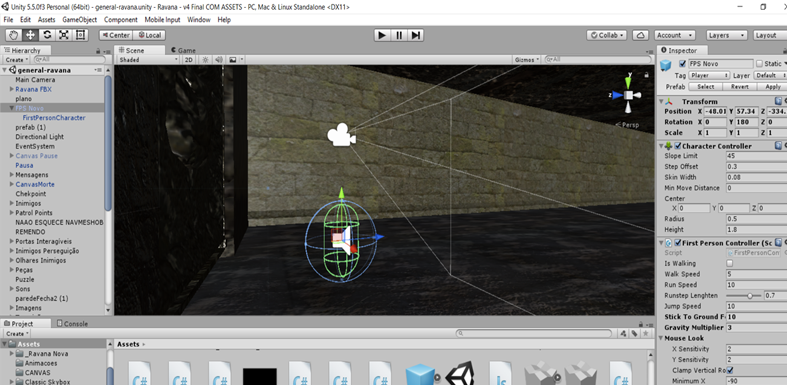
Answer by ben-britton · Mar 16, 2018 at 05:10 PM
The Unity FPS Controller has an adjustment for the size of its collider inside the Character Controller component item, which is visible in the Inspector window. You can adjust the size of the FPS collider by adjusting the radius and height of this Character Controller component. These adjustments are visible in the pic you provided, on the right hand side about halfway up the screen. Character Controller component radius and height have the default values of Radius 0.5 and Height 1.0; they are adjustable there, just as you might expect.
I tried that but it got reverted back to it's preset size.
Your answer