- Home /
Dragging Rigidbodies goes through colliders
I have a scene setup like an abacus
1 cylinder oriented horizontally. 3 rings, each made of one mesh and 4 capsule colLiders nested using empty game objects.
Each ring is draggable using the DragRigidbody script and things work well for the most part.
If i drag a rapidly drag a ring in a perpendicular direction it will break away from the cylinder.
I tweaked the physics settings, the size of the colLiders and still run into this issue.Has anyone tackled a similar collision problem?
UPDATE:
I also gave the following DragObject script a try from http://www.unifycommunity.com/wiki/index.php?title=DragObject No luck
Answer by Murcho · Jul 20, 2010 at 11:13 PM
If the objects are just going to stay on the cylinder like an abacus, you might want to try using a configurable joint. Will allow them full physics motion, but you can limit their movement in a certain axis.
Yeah, a configurable joint will work for the abacus. It won't help me on non linear tracks though. I also have a circular "track".
Answer by Eric5h5 · Jul 20, 2010 at 10:51 PM
Not sure how well this would work for that particular situation, but you can give this a try: http://www.unifycommunity.com/wiki/index.php?title=DragObject
Thanks Eric5h5. I gave that a shot but still have the same problem.
Answer by yesimarobot · Jul 21, 2010 at 06:26 PM
I made the following adjustments. The rings no longer breakaway.
Set the Fixed timestamp to 0.005. IReduced the Solver Iteration Count to 3. Drastically reduced the tri count on the mesh colliders.
Your answer

Follow this Question
Related Questions
How may I observe expected physical interactions while using Rigidbody.MoveRotation()? 1 Answer
Moving a ball around a maze 3 Answers
Rigidbody "hitching" on terrain when it falls onto a slope. 0 Answers
Object Flies into Air Upon Collision, or goes through hill depending on isKinematic settings 1 Answer
How to setup character Collisions? 2 Answers