- Home /
How to prepare a model to be used as a ragdoll?
Hello,
I've created a model in Blender, wich I think contain the bare minimum of parts to function as a ragdoll in Unity3D. This particular model is just for learning, therefore it's so basic.
I've used ctrl+p as I have come to the conclusion that this must be the right way to do it, though I'm not sure of this as I've never used Blender before, and never made a ragdoll in Unity3D before. I made the spine a cylinder in the body-cube, as I really have no clue what the spine really should be.
When I import the model into Unity3D, the first thing I noticed is that I cannot choose the body-cube, but I have to use the whole model as root, this I assume is wrong, but have no idea how to fix it. Then when I've set it up as I believe is correct and try to run it, the model just shoots into the air spinning and twisting. This I assume is caused by faulty collision detection as of a wrong setup from me.
So, does it exist any step-by-step tutorial that covers creating and preparing a model to be used as a ragdoll in Unity3D?
The model and its hierarchy
In advance, thanks for any help!
I'm using Blender because it's free, therefore it's no other alternative for me as a 3D modelling software.
Try using Sketchup. It's much easier than blender and very beginner friendly. Plus, it's free!
Answer by kennymack007 · Mar 19, 2012 at 08:37 PM
Heya! Blender is a greet tool for 3D modeling! It has all the bells and whistles that other programs like Maya and 3DStudioMax.
The only problem is that it can be pretty buggy and confusing. But, hey it's free!
I am not very familiar with how the Rag-doll works, because I have never tried it. But for starters you need to put an armature into your model.
This tutorial should help you with that step. http://cgcookie.com/blender/2010/07/30/using-the-human-meta-rig/
In order to use the Human-Meta rig that he shows you, Open User Preferences, select AddOns tab, push Rigging filterbutton... Then enable the Rigify Addon.
P.S. You don't have to rig the fingers and stuff if you don't have them.
Answer by kennymack007 · Mar 19, 2012 at 08:37 PM
Heya! Blender is a greet tool for 3D modeling! It has all the bells and whistles that other programs like Maya and 3DStudioMax.
The only problem is that it can be pretty buggy and confusing. But, hey it's free!
I am not very familiar with how the Rag-doll works, because I have never tried it. But for starters you need to put an armature into your model.
This tutorial should help you with that step. http://cgcookie.com/blender/2010/07/30/using-the-human-meta-rig/
In order to use the Human-Meta rig that he shows you, Open User Preferences, select AddOns tab, push Rigging filterbutton... Then enable the Rigify Addon.
P.S. You don't have to rig the fingers and stuff if you don't have them.
Thanks, it kind of gave me a better overview of how this actually works. But should the armateure be mapped to something for it to be exportable?
As I think I've made the other model (the one I made from scratch) more correct, I still cannot select my root wich is now a proper block everything's grouped to. How could this be?
Answer by joms · Mar 20, 2012 at 07:29 PM
So, it actually seems I solved it. The root and the spine should now be connected to each others.
Answer by Gringo.Frenzy · Apr 29, 2012 at 12:38 AM
I've been working on the exact same thing myself today. Bit of a learning curve! I found the following videos really helpful in learning the rigging process:
This one covers the basics. Easy to follow and the guy keeps it brief, which is nice: http://www.youtube.com/watch?v=ZU8Qcm5_Oc0 (There are 3 parts to this video, so keep an eye out for the other 2 in related links at the end)
This one covers the use of a Blender addon called Rigify (included in the latest release). It's probably pretty similar to the vid Kenny just linked you to, but thought I'd throw it in as another option, because I found it very helpful. http://www.youtube.com/watch?v=PTmVLD-1ilQ
Having said all that, I've not managed to get any of my models to actually work as a proper ragdoll yet, so let me know how you get on!
Answer by Chokoreto · Jan 05, 2017 at 06:00 PM
I would model the separate parts of the ragdoll (spine, hips, right arms, head etc) in Blender; then combine them to make sure they fit, then I would import them as game objects in Unity into the ragdoll wizard. The hinges and joints can be manipulated from there.
hope this helps, good luck
Your answer

Follow this Question
Related Questions
A node in a childnode? 1 Answer
Model in Blender, or Block in Unity? 0 Answers
Blender or Unity for animation? 4 Answers
Blender to unity not working properly! 3 Answers