- Home /
transparent material in blender/unity
How I can create a transparent material that I could see through it but still can see colors on it? Like a green glass. Is it posible on Blender / Unity / both?
Answer by Alec-Slayden · May 04, 2011 at 02:45 PM
While it is possible to produce transparent effects in your 3D modeling application, I don't think it will import into Unity properly (although I'm no expert on material pipelines).
In Unity you can set a material to use one of the transparent shaders. You won't even need to use the 3D modeling application for a basic non-refractive glass.
Select the material in your assets, and in the inspector, under the name of the material should be a dropdown menu for shaders, each with various potential effects.
You can select transparent (near the bottom), and then diffuse from that menu, to load a simple transparent shader.
Then you can set the main color to be what you like, and adjust the alpha of that color to make the material more transparent.
Answer by e-bonneville · May 04, 2011 at 02:42 PM
Apply a transparent shader, and lower the alpha on the material. If you need more info, just Google it or check out the forums, because that's a pretty standard question.
Hehe, I had to be concise as I didn't have much time to write it -- I'm on during break. :P
Your answer