- Home /
Importing Blender FBX into Unity (pictures)
Hi. Im trying to import my roads (which I made in Blender) into Unity.
The problem is, that when I import my .FBX into Unity, the textures are not correctly applied. I use the exact same textures for the roads in Blender. The roads are made out of multiple materials (materials are not mapped into a single image).
How can I make it look like it does in Blender?
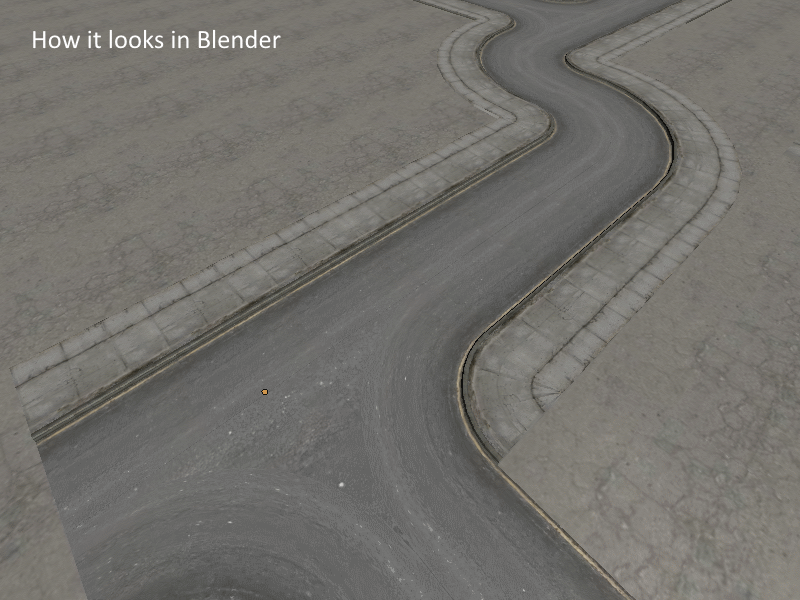
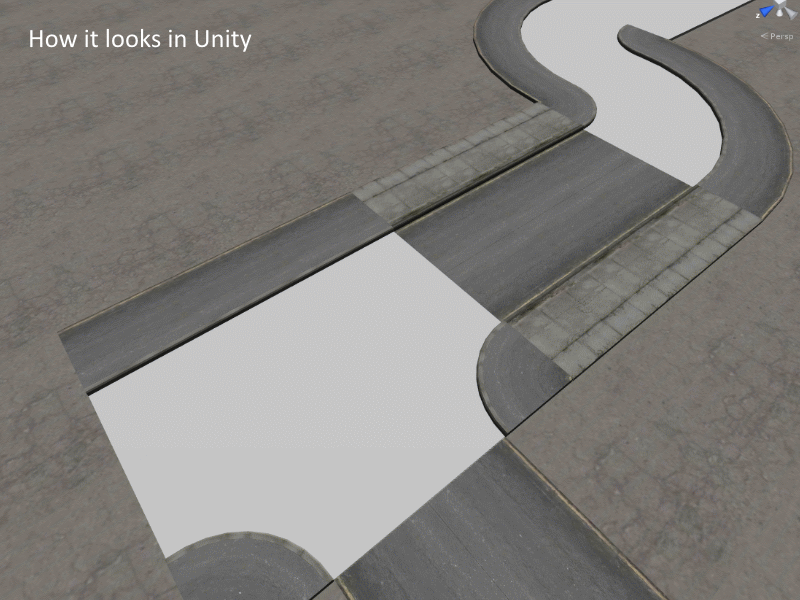
As you can see, the materials are not correct in Unity. I could probably change the materials manually in Unity, but then I would have to do it every single time I update my .fbx file which would be way too time consuming. There must be an easier way.
Thanks in advance.
Andreas.
Answer by martn00 · Feb 16, 2018 at 04:57 PM
If you save your blender file inside your unity assets, then you don't need to export the file as a FBX. When you save your 3d model, you can easily drag and drop your file inside your unity scene. It automatically create materials for your textures/images.
You probaly didn't wait 4 years for my answer... :)
Your answer