- Home /
Blender 2.58 model always stays at origin in play mode after being moved in the editor
Hi guys,
I have a model that I made in Blender 2.58, and I used Unity 3.5's built-in importer to add it to my scene. I then positioned it (the imported mesh) in the scene and it worked just fine, but when I clicked play, the model showed up at (0,0,0). This is without attaching any scripts to it. What gives?
MachCUBED
Does the model have animation, set to automatically play? If animation isn't set-up Unity-friendly (which I'm terrible at,) it could be moving world coords ins$$anonymous$$d of global.
There are no animations whatsoever. The problem is that the model is showing up at the word origin even though its positioned somewhere else in the editor.
Are you absolutely positively sure there is no animation component? As in, in Unity is there a child of your model which says Default Take? This problem is almost certainly caused by a loose keyframe that carried through in your export from Blender. I couldn't think of any other reason why it would be doing this.
It's fixed-after I added a skeleton to the model (with skinning using automatic bone weights), the model showed up with the child default take and no other children (because there are no other animations yet). The model now shows up in play mode where it should. Thanks for your help!
may wanna mark the question as solved as klep quite obviously ninjered the solution ;)
Answer by ggraham · Mar 23, 2012 at 08:02 PM
I think I found an easier solution. In Unity, click on your model in the project pane, and look at "Import Settings" in the Inspector. The last section is "Animations", and there is a selector for "Generation". If you select "Don't Import", it should solve the problem.
Your answer

Follow this Question
Related Questions
Best practices for alternate costumes 0 Answers
Rotating FBX file? 1 Answer
How to export blender model into unity with textures 2 Answers
How do you import Blender water into unity 3D 3 Answers
Suicidator to Unity 1 Answer