- Home /
How to export blender model into unity with textures
So i got a blender file online with alot of textures and wanted to use in a game, but how do i export that file to Unity with the textures included. Theres alot of textures in that model and i really dont want to have to get every single one of them and put them on a material.
Answer by Terraya · Mar 30, 2021 at 02:28 AM
You can do that by either directly import the .blend File, or you export it as .obj (include the Material in the Blender Export Settings), they will get packed with the Mesh in the .obj file, drag and drop after in Unity and wuala
Answer by HappyPixel27 · Mar 30, 2021 at 02:36 AM
Yeah no luck. It still didnt work but i did get a better result than before. The model im using is this one: https://blendswap.com/blend/25834. And i did try the .blend file thing but it also didnt work.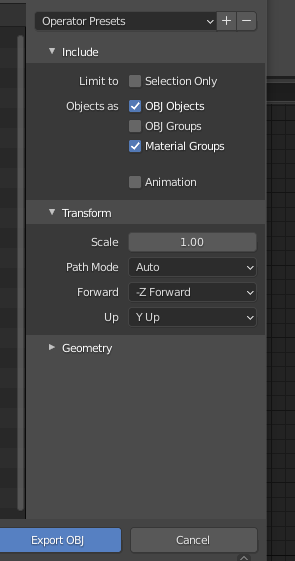
Also when you say .obj do you mean the wavefront option when you click export?
Your answer

