- Home /
Attack enemies in order
Hi everybody
I've written some new scripts and they work fine, but there's one problem. Strangly I can only attack the enemy which is first in my Hierarchy panel. After he's gone I can only attack the new first enemy in the Hierarchy panel and so on. These are my scripts, Attackscript is attached to the player and the other 2 to the enemies.
Attackscript:
var distance = 10;
var myobject : GameObject;
var otherobject : GameObject;
var mytransform : Transform;
var othertransform : Transform;
var cooldown : boolean = false;
var activetexture : GUIStyle;
var inactivetexture : GUIStyle;
var usedtexture : GUIStyle;
var enemyhealth : EnemyHealth;
static var interval : float;
function Start (){
usedtexture = activetexture;
interval = 10;
}
function Update (){
myobject = GameObject.FindWithTag("Player");
otherobject = GameObject.FindWithTag("Enemy");
mytransform = myobject.GetComponent(Transform);
if(otherobject != null){
othertransform = otherobject.GetComponent(Transform);
enemyhealth = otherobject.GetComponent(EnemyHealth);
}
}
function OnGUI (){
if (GUI.Button (Rect(0,500,100,100),GUIContent("Attack"),usedtexture) && Vector3.Distance(mytransform.position, othertransform.position) < distance && enemyhealth.enemyhealth > 0 && cooldown == false){
enemyhealth.enemyhealth -= 50;
cooldown = true;
Timer();
}
}
function Timer (){
if(cooldown == true){
usedtexture = inactivetexture;
yield WaitForSeconds(interval);
cooldown = false;
usedtexture = activetexture;
}
}
EnemyProximity:
static var aggroDistance = 10;
var mytransform : Transform;
var otherobject : GameObject;
var othertransform : Transform;
var glitchCorrector : boolean = true;
var tickerInterval : boolean = false;
var tickerRate = 5.0;
private var nextTick = 0.0;
static var seppuku : boolean = false;
var enemyhealth : EnemyHealth;
var enemyproximityhealth : int;
function Awake (){
mytransform = gameObject.GetComponent(Transform);
otherobject = null;
othertransform = null;
enemyhealth = null;
}
function Update () {
if (ClassSelectionScript.classselected == true && otherobject == null && othertransform == null ){
otherobject = GameObject.FindWithTag("Player");
othertransform = otherobject.GetComponent(Transform);
enemyhealth = gameObject.EnemyHealth;
}
if (othertransform != null && Vector3.Distance(mytransform.position, othertransform.position) < aggroDistance && glitchCorrector == true){
ArcherHealthScript.curhealth += 10;
WarriorHealthScript.curhealth += 10;
MageHealthScript.curhealth += 10;
glitchCorrector = false;
}
if (othertransform != null && Vector3.Distance(mytransform.position, othertransform.position) > aggroDistance && glitchCorrector == false){
glitchCorrector = true;
}
if(othertransform != null && Vector3.Distance(mytransform.position, othertransform.position) < aggroDistance && tickerInterval == false && HealthScript.curhealth > 0){
ArcherHealthScript.curhealth -= 10;
MageHealthScript.curhealth -= 10;
WarriorHealthScript.curhealth -= 10;
tickerInterval = true;
}
if(tickerInterval == true && Time.time > nextTick){
nextTick = Time.time + tickerRate;
tickerInterval = false;
}
}
EnemyHealth:
var enemyhealth : int = 100;
var enemyproximityobject : GameObject;
var enemyproximity : EnemyProximity;
var drop : GameObject;
function Start (){
enemyproximityobject = gameObject;
enemyproximity = enemyproximityobject.EnemyProximity;
}
function Update (){
if(enemyhealth <= 0){
seppuku = true;
Destroy(gameObject);
var instance : GameObject = Instantiate(drop, transform.position+Vector3(0,0.2,0), transform.rotation);
ExperienceScript.curexp += 10;
}
}
I think there's a problem with .FindWithTag. How can I tell Unity that I want ALL the objects with the tag Enemy?
Please help me!
Answer by Jacek_Wesolowski · Mar 05, 2012 at 09:10 PM
Your assertion is correct. I believe the function you need is FindGameObjectsWithTag().
However, from a code efficiency stanpoint, a better way to achieve similar goal would be to detect the event of an object getting in range and then check if the intruder has the correct tag. You can use Unity's built-in collision detection system to that end. Colliders have a very useful isTrigger flag that helps to use them for simple proximity detection (as opposed to preventing other objects from moving).
Your answer