- Home /
Script only works in the order of the hierarchy
Hi everyone
I've written a script which I use to attack enemies (tagged Enemy). It's attached to a collider with IsTrigger active. It works, but only if you attack the enemies in the exact order in which they're placed in the Hierarchy panel.
var otherobject : GameObject;
var cooldown : boolean = false;
var activetexture : GUIStyle;
var inactivetexture : GUIStyle;
var usedtexture : GUIStyle;
var enemyhealth : EnemyHealth;
static var interval : float;
function Start (){
usedtexture = activetexture;
interval = 10;
}
function OnTriggerStay(Trigger : Collider){
if (Trigger.tag == "Enemy" && otherobject == null){
otherobject = Trigger.gameObject;
enemyhealth = otherobject.GetComponent(EnemyHealth);
}
else {
otherobject = null;
enemyhealth = null;
}
}
function OnGUI (){
if (GUI.Button (Rect(0,500,100,100),GUIContent("Attack"),usedtexture) && otherobject != null && cooldown == false){
enemyhealth.enemyhealth -= 50;
cooldown = true;
Timer();
}
}
function Timer (){
if(cooldown == true){
usedtexture = inactivetexture;
yield WaitForSeconds(interval);
cooldown = false;
usedtexture = activetexture;
}
}
How can I make Unity accept all the GameObject which have the tag Enemy?
I don't know, but why do you require otherobject to be null in OnTriggerStay? This will cause only every other collision to affect the health (no matter how long between collisions).
I've done that to make sure this script only works on 1 enemy. When a second enemy enters the trigger, the player still attacks the first enemy. But after the first enemy dies, the player can immediately attack the second one. This is why I don't use OnTriggerEnter
Doesn't this have something to do with the tags? Like that there can just exist one object with a tag?
If I rename one of the objects he takes object I placed first. I still expect that the tags are the problem.
So it doesn't have to do something with the name, it has to do something with the order I placed the enemies.
Answer by TheLedworks · Mar 30, 2012 at 02:49 PM
Well, if you are going to be attacking more than one enemy at a time then you will need a reference to more than 1 so use an array to store the enemies that are within range in.
http://unity3d.com/support/documentation/ScriptReference/Array.html
e.g.
var enemies : GameObject[];
function OnTriggerStay(Trigger : Collider) {
if(trigger.CompareTag("Enemy"))
{
add me to array, enemies[];
}
}
Answer by Romano185 · Mar 30, 2012 at 08:38 PM
It still doesn't work. I rewrote my script like this, using arrays like you said:
var enemies : GameObject[];
var cooldown : boolean = false;
var activetexture : GUIStyle;
var inactivetexture : GUIStyle;
var usedtexture : GUIStyle;
var enemyhealth : EnemyHealth;
static var interval : float;
function Start (){
usedtexture = activetexture;
interval = 10;
}
function OnTriggerStay(trigger : Collider){
if (trigger.CompareTag("Enemy")){
enemies.Push(trigger);
}
}
function OnGUI (){
if (GUI.Button (Rect(0,500,100,100),GUIContent("Attack"),usedtexture) && enemies!=null && cooldown == false){
enemies.enemyhealth -= 50;
cooldown = true;
Timer();
}
}
function Timer (){
if(cooldown == true){
usedtexture = inactivetexture;
yield WaitForSeconds(interval);
cooldown = false;
usedtexture = activetexture;
}
}
But it still just accepts the enemies in a specific order. I think that Unity thinks that there's can only be 1 object with the tag Enemy.
Your answer

Follow this Question
Related Questions
Attack enemies in order 1 Answer
Find a child with a name, how to?? 5 Answers
PowerUp mechanics doesn't works 0 Answers
hierachy order is not in any order 2 Answers