- Home /
why doesnt my script turn off on toggle?
I made a basic GUI that I want to turn on and off when I press the Key "E"....but the problem is that it doesn't toggle!!! I made a public Boolean called "MenuState" this defined the state if the GUI is on or off ...when I turn it on and off manually everything works but when I press the "E" key nothing happens....please some one help me ....tnx.
using UnityEngine;
using System.Collections;
public class guiskin : MonoBehaviour
{
//variables start*********************************************************************
public GUISkin thisOrangeGUISkin;
public bool MenuState = false;
private Rect rctWindow1;
private Rect rctWindow2;
private Rect rctWindow3;
private Rect rctWindow4;
private bool blnToggleState = false;
private float fltSliderValue = 0.5f;
private float fltScrollerValue = 0.5f;
// private Vector2 scrollPosition = Vector2.zero;
//variables end***********************************************************************
void update(){
if(Input.GetKeyDown(KeyCode.E)){
MenuState = true;
}
else{MenuState = false;}
}
void Awake()
{
rctWindow1 = new Rect(20, 20, 320, 400);
}
void OnGUI()
{
if(MenuState == true){
GUI.skin = thisOrangeGUISkin;
rctWindow1 = GUI.Window(0, rctWindow1, DoMyWindow, "OPTIONS", GUI.skin.GetStyle("window"));
}}
void DoMyWindow(int windowID)
{
GUILayout.BeginVertical();
GUILayout.Label("Im a Label");
GUILayout.Space(8);
GUILayout.Button("Im a Button");
GUILayout.TextField("Im a textfield");
GUILayout.TextArea("Im a textfield\nIm the second line\nIm the third line\nIm the fourth line");
blnToggleState = GUILayout.Toggle(blnToggleState, "Im a Toggle button");
GUILayout.EndVertical();
GUILayout.BeginVertical();
//Sliders
GUILayout.BeginHorizontal();
fltSliderValue = GUILayout.HorizontalSlider(fltSliderValue, 0.0f, 1.1f, GUILayout.Width(128));
fltSliderValue = GUILayout.VerticalSlider(fltSliderValue, 0.0f, 1.1f, GUILayout.Height(50));
GUILayout.EndHorizontal();
//Scrollbars
GUILayout.BeginHorizontal();
fltScrollerValue = GUILayout.HorizontalScrollbar(fltScrollerValue, 0.1f, 0.0f, 1.1f, GUILayout.Width(128));
fltScrollerValue = GUILayout.VerticalScrollbar(fltScrollerValue, 0.1f, 0.0f, 1.1f, GUILayout.Height(90));
GUILayout.Box("Im\na\ntest\nBox");
GUILayout.EndHorizontal();
GUILayout.EndVertical();
GUI.DragWindow();
}
}
Answer by aldonaletto · Apr 17, 2012 at 02:29 AM
You've written update, in lower case, but the correct name is Update. Furthermore, this code only sets MenuState to true during the frame where E is pressed. Toggle the variable this way:
void Update(){
if(Input.GetKeyDown(KeyCode.E)){
MenuState = !MenuState; // toggle MenuState
}
}
Your answer

Follow this Question
Related Questions
Toggle GuiTexture 1 Answer
Can I have toggle buttons in a selection grid? 1 Answer
How does GUI.Toggle work? 2 Answers
Put toggle label on left side of button and hover 1 Answer
Is there a way of using just basic gui.Buttons as toggles? 1 Answer