- Home /
Question by
IMTRIGGERHAPPY9 · Nov 05, 2011 at 03:47 PM ·
guibuttontoggle
Is there a way of using just basic gui.Buttons as toggles?
I have this script here:
if (GUI.Button (Rect (Screen.width - (Screen.width - 10),Screen.height - 70,60,60),"Monsters") || Input.GetKeyUp("v")){
showMonsterButtons = true;
}
that i want the showMonsterButtons to be false when i click it again. how would i do this?
Comment
Best Answer
Answer by Catlard · Nov 05, 2011 at 03:49 PM
is this what you mean?
if (GUI.Button (Rect (Screen.width - (Screen.width - 10),Screen.height - 70,6
0,60),"Monsters") || Input.GetKeyUp("v")){
if(showMonsterButtons) showMonsterButtons = false;
else showMonsterButtons = true;
}
wow.... ha ha i wasn't even thinking along those lines! thank you for pointing it out! i feel like such a noob now ha ha ha
Your answer

Follow this Question
Related Questions
Whats wrong with my GUI.Toggle? 2 Answers
Is there a better way to access the single active Toggle in a ToggleGroup? 4 Answers
GUI window popup button 1 Answer
Game Object Toggle GUI Button Errors 1 Answer
Toggling multiple button states 2 Answers