- Home /
How to remove a package on Unity iPhone?
Hi,
I downloaded a package to test out some function on my projects. It added loads of folders. Now after testing it, I decided not to use it. Is there a way to remove the package including the created folders?
Thanks.
-Hakimo
I also wish there was a way! Installing those packages adds scattered folders everywhere cluttering my entire workspace. It would be good if they have some "Package" directory they automatically get extracted in.
Answer by Tetrad · Jul 13, 2010 at 04:00 AM
There's no "uninstall" process, but what's stopping you from just deleting all those assets?
I tried to actually but the package didn't create it's own folder and sub-folders. It's scattered everywhere in the project. It's ok now since I just revert to an older project using the asset server :)
I too wish there was an easy means to uninstalling packages that scatter assets everywhere(especially when we're talking about 50+ assets). I look forward to seeing Unity's remedy to this issue.
Answer by nullpublic · Feb 11, 2012 at 06:49 AM
With packages like this that scatter all over the place it might be useful to you to create an empty project, import the package, put all of the contents of that package into a new directory and then create a new package from that. There might be some exceptions if scripts need to be in a certain directory but I have found that re-packaging in this way can save on some major headaches when you need to remove a package.
Your answer