- Home /
*.anim from Blender or *.FBX
Hi there, I'm a coder and I'm just starting to learn blender and sketchup. My question is what is the best way to create animations for my idea?
assume warcraft , midievil type game.. My idea is that I would like to be able to control the direction of a sword via script. But I would also like the character to be running and walking at the same time. I would like to add rag doll or euphoria style system to the animations as well, at a later date..
I've tried using the unity animation system, and have found that it's not tweening between movements as well as Blender. I'll move my arm from one direction to the other, press play , and it seems to tear my model apart doing the tween in between the two key frames. Have I just set up my bones incorrectly??
Or is it best that I do my animations in blender, and export the FBX? This is a lot easier for me to do.. But if I do that, Can I still control the sword via script? Am I able to export the *.anim file out of the model?
Sorry there are a couple of questions here. but all relative to this problem. If you can answer only one. It'll help :) thanks..
Answer by deekr · Aug 19, 2012 at 10:08 AM
You can drop a .blend file (say from your desktop) into Unity's Project section. Unity will then import the .blend file and keep a copy of it in your project folder. (From this point on, the .blend file on your desktop is not the same as the one in your Unity project.)
If you want to modify your .blend file in any way (including adding more animations), just double-click it in the Project section of Unity and it will open the file in Blender for you. (You could also open the file directly from within your project folder.) Edit the file and save it. Unity will see that the file has changed and re-import it. It's all very slick (at least, this is how things work on my machine).
As far as the type of animations that you want to create, you would want to check out Khada's links to animation blending and additive animations. You may also want to look into some IK scripts for Unity so that you can drag a target around and have the arms follow in a reasonable way (i.e. swing a sword). Though you might be able to get away with blending between something like 8 directional slash animations instead.
Edit:
Here is the Unity manual page for Blender support. [[link]][1]
Khara's answer was removed, so here is a link to animation scripting in Unity. [[link]][2]
[1]: http://docs.unity3d.com/Documentation/Manual/HOWTO-ImportObjectBlender.html
[2]: http://docs.unity3d.com/Documentation/Manual/AnimationScripting.html
Thanks Deekr, I've tried to plus one your answer here, but apparently I don't have permission to do that :/ Thanks for the links and the answer, I'm looking into these links now. Regards
Answer by Linix · Aug 20, 2012 at 11:53 AM
PRE-MADE ANIMATIONS FOR BLENDER.
https://sites.google.com/a/cgspeed.com/cgspeed/motion-capture/cmu-bvh-conversion
I've been researching, and in here, is a list of zips. in those zips are BVH files. these cam be imported into blender. and that are a heep of animations for free. e.g walking and running . dancing.. you name it, it there.
Your answer

Follow this Question
Related Questions
Timeline and Ragdoll 1 Answer
Import only specific animation properties from Blender 0 Answers
Adjust Animationclip to specific start and end point 1 Answer
Trouble with putting colliders on Blender imported FBX Ragdoll 0 Answers
Can Unity 2017.3 change image of animation clip so just needed 1 animator? 0 Answers