- Home /
MonoDevelop Oversized UI - HiDPI
I have an issue with MonoDevelop version 5.9.6 on a Windows 10 machine with 3840x2160 resolution set. The UI is having scaling issues that are making the IDE unusable. I have installed the latest GTK# 2.12.45 and reinstalled Unity using versions 5.6.4 and 2017.3.0f1 and the problem persists on both.
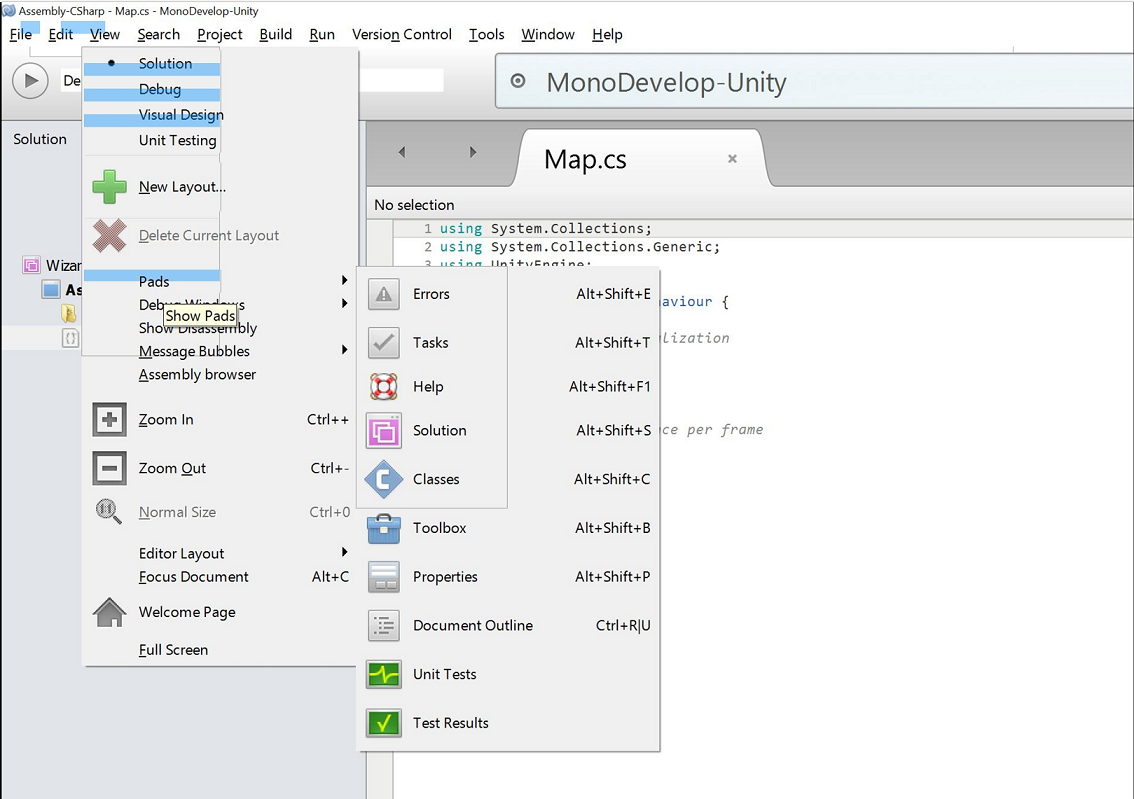
Answer by hollums · May 03, 2018 at 01:03 AM
I posted this question already having found the answer, because I couldn't find a solution online for a few hours. I ended up stumbling on the answer when I was troubleshooting a similar problem with 3DS Max, where the same solution that fixed it fixed my problem with MonoDevelop. I hope that someone else might benefit from this.
- Navigate to where your instance of MonoDevelop is installed, i.e. C://Program Files/Unity/MonoDevelop/MonoDevelop.exe
Right click the .exe file and go to Properties
Select the Compatibility Tab from the window that appears
Check Override high DPI scaling behavior
Change the Scaling performed by option to System
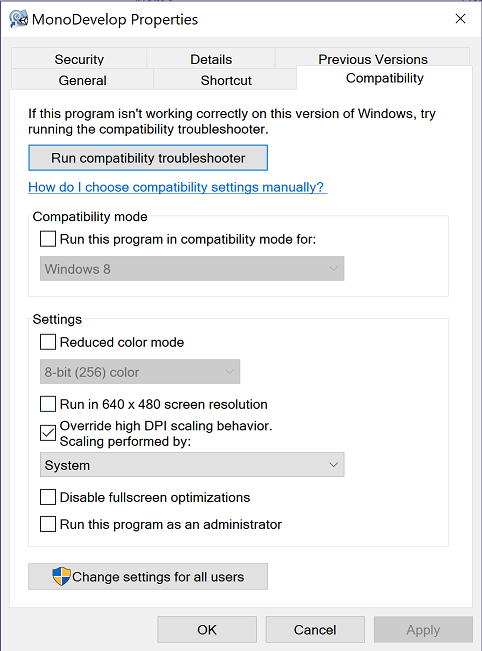
Your answer