- Home /
Unity closes when opening project
So, i have just downloaded Unity Hub on a new install. Now i made a project with 2019.3, but whenever i try to open it after creating it, Unity just closes. No error, no nothing. In task manager, Unity Editor just starts, stops responding, and then stops. Why is this, and what should i do? Like i said, this is a fresh Windows install.
Hİ mate =) .Is that problem occuring in any other project or any other version of unity?
Any project i create. Have not tried other versions yet.
Answer by sebastianzander · Mar 20, 2020 at 09:19 AM
I have the same problem and it doesn't matter what project or Unity version I try to open the project with. After clicking on the project the Unity Hub window disappears as normal, the Unity Editor splash screen is visible, then the Unity Hub window reappears and a couple of seconds later the Unity Editor process quits. No error messages.
Funny enough I can create a new project via Unity Hub and the editor opens. But I can't re-open it through the Hub. I tried uninstalling and reinstalling, also deleted Unity Hub folders under %APPDATA%.
Solution: I found the solution in my personal case. It was caused by a deactivated Ethernet network adapter even though my WiFi network adapter was activated and provided the internet access. Unity Hub/Unity Editor somehow seems to insist that the Ethernet network adapter is enabled.
Thank you - Thank you - I was pulling my hair out - very timely response
Wow thanks a lot for that, I had disabled the Ethernet a while ago because of WiFi issues and completely forgot about that. It has been enabling the Ethernet adapter and everything worked again as per normal. Can't thank you enough.
I faced this problem a lot for my unity project as well. I was running it so that i can run my Buy Adderall 30 $$anonymous$$g Online marketing ad but it kept on crashing. Luckily i stumbled upon this website and found the solution in this thread.
I had the reverse problem. I had enabled my ethernet and disabled my wifi adapter. Turning the wifi adapter back on fixed it?!
Thank you for your contribution, Rob. $$anonymous$$y new assumption is that Unity (Hub) either remembers the network adapter configuration when it was first installed or it simply wants all available network adapter to be enabled.
For my situation , I'm always enabling the Ethernet , But I have two Ethernet networks .I have to disable the unused Ethernet and enable the wifi adaptor and connect it to my wifi and disconnect. Then use my first Ethernet again. The problem is fixed for me.
awesome ! thank you so much for helping the "small indie company unity"
Answer by LawrieCo · Feb 01, 2021 at 09:46 PM
Reinstalled Unity multiple times but couldn't fix the CTD on opening any project, finally found this and disabled my VPN when opening Unity, no crash. What is Unity doing that having a VPN causes a crash to desktop with no error message?
Answer by Dommypapa · Feb 05, 2021 at 10:17 PM
I have read other messages, but my problem is my laptop does not have any Ethernet port. Therefore, I cannot activate the Ethernet adaptor. I have no idea how to solve this. Hope someone can help here. Many thanks in advance.
Answer by ickydime · Jun 01, 2021 at 08:35 PM
For me it was an issue with licenses. There was no error message but I noticed in the logs that it couldn't find the license. I had to remove the license from my machine via the Unity subscription website and then re-add it in hubs. Then I was able to open the project.
Your answer