- Home /
Everything is blurry.
Hiya. I am having fun making a roguelike game, tho there is one thing that concerns me..
Im using cubes with textures on them, like http://gyazo.com/48f6fd2664aa571c203fd9e3029620a0.png for a wall, and of course orthographic camera.
Shamefully, the textures are blurry no matter what i do. changing resolution of the bmp's doesnt help either. This is how it looks in MY game http://gyazo.com/cefd582ae78debd7359903a26b1b6b23.png
And this is how it SHOULD look like: http://gyazo.com/f188a50e94034440e2623c0271d53355. Compare esp the walls.
Any idea ?
Or maybe there is some other way to represent all the objects on the map, both static like walls and dynamic like player.. What i dont like in using 3d cubes is that, each wall is an object, so a single room has like 30 duplicated walls. Dunno if that's a problem ?
Have you checked the Texture settings?? if not click the texture and change texture type to GUI
You should definitely work only with 2d sprites for something like this, not 3d cubes...
What's the difference between using 3d cubes, and the same cubes, but with Y0 ?
You shouldn't work with a rendering engine at all... This kind of games is made purely with ascii characters, so it can be played in a console. Why limit yourself to characters only when you can use any arbitrary texture?
If you really want to clone this with textures, don't use a 3D engine. What makes the textures blurry is the interpolation on a GPU level. It should work better if you set it to point in texture import settings. Even then, its not easy to figure out the exact scaling so it won't have any artifacts...
Answer by Quaker_SDR · Jun 24, 2013 at 12:32 PM
Have you checked the Texture settings?? if not click the texture and change texture type to GUI
Getting something like this http://gyazo.com/e2a94df32a4a66c8334984af894bcf2f
Ok, just needed to put proper distance of the camera, and its now perfect. Point of why i am using cubes, is cause i might eventually make some kind of a 3dish view.. Thank you guys.
Yeah, you might want to make sure your filter mode in your texture setting is on Point
Answer by Drithyl · Jun 24, 2013 at 06:11 PM
Go to the folder where the texture is located in Unity's project hierarchy and change the settings of the texture to Point and Truecolor, it should look better.
Your answer

Follow this Question
Related Questions
Texture Problem on Cube primitive 1 Answer
Textures issue, please help 1 Answer
Make a Volume Cube from bitmaps 0 Answers
To color each single cube from texture 0 Answers
Animate a cube width 1 Answer