- Home /
3DS Max Import Problem
No matter what I do, all imported 3DS \ FBX files are not centred on their Y axis, this means if you attempt to rotate it around its X axis you'll see the mesh spin in an uneven and offset way.
I've exported models from Max centred at 0,0,0 - I've tried exporting them so the center of origin intersects the center of the model, I've tried FBX and 3DS formats, and I've tried resetting the x-form and collapsing the stack, but the problem persists - it's driving me crazy can anyone help?
Anybody have an answer for this issue? I'm experiencing this myself.
Answer by DavidDebnar · Oct 17, 2011 at 08:57 PM
I use SetPivot.cs editor script for this. It can move the pivot to any point. But it's really glitchy. To set it up just make a script called setpivot.cs and add it to the Assets/Editor folder. It will be under GameObject bar at the bottom.
If you want to change the pivot of some object then just make a empty gameobject move it to the center of your object, parent the object to the empty gameobject and rotate the empty gameobject around any axis you wish. The second solution works better for big models with many meshes but the SetPivot works better for single mesh objects because it uses the mesh itself.
David
Thanks for the response $$anonymous$$, I discovered the problem was indeed the pivot point in 3DS max and have now fixed the issue there.
Answer by Alkan · Oct 18, 2011 at 09:51 PM
p38 - after hours of tearing my hair out - I've found the solution to be really simple.
When your object is ready to export, click on the Heirachy tab in the right handside menu, then "affect pivot only" in the "adjust pivot" drop down, then use the type-in transform to move the pivot \ gizmo along the z axis making sure the pivot is exactly in the center of your model - then export.
Your answer