- Home /
What are these blue icons over assets in the unity editor?
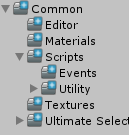
Maybe this is a silly question. How do you get rid of them? why are they there?
This doesn't seem to be a built-in feature. Which Unity version do you use? Do you have any third-party assets in your project? Does it look the same when you start a new empty project?
Hi thanks. I have a test project with the Ultimate Selector unity asset (http://u3d.as/oay) installed. but it affects every asset. so frustrating
unity v 2017.1.1f1
Answer by Checko · Oct 04, 2017 at 06:27 PM
Look like it has something to do with Collab.
Opening Window -> Services -> Collab. seems to get rid of it although Collaboration wasn't even on.
Answer by Thrilmur · May 17, 2019 at 10:05 PM
It means that something was modified on that asset, which needs to be updated (pushed) to Unity Collab for others to see.
Your answer

Follow this Question
Related Questions
Initialising List array for use in a custom Editor 1 Answer
Custom Inspector for a List ? 2 Answers
Raycast in Editor Mode does not work 0 Answers
PropertyDrawer not painted when scrolling upwards 0 Answers
How to extend the Scene Window? 0 Answers