- Home /
MonoDevelop Crashes with Unity 3.5.5 in Windows XP
I just upgraded to Unity 3.5.5 on my Windows XP machine. If I double click on a script it will open the script in MonoDevelop 2.8.2. The moment I try to save any change to a script in MonoDevelop 2.8.2, MonoDevelop becomes unresponsive and I have to force shut it down.
If I open the project in MonoDevelop 2.8.5.1 I can edit and save project scripts fine and I see the changes in Unity, I just can't get that version to open when I double click a script in Unity.
This issue seems tied to Windows XP as using MonoDevelop 2.8.2 works fine on my Windows 7 machine.
Answer by create3dgames · Aug 10, 2012 at 08:07 PM
Yes, I would suggest using UniScite, or, quite frankly, Notepad for scripting in Windows XP.
Thousands of people use monodevelop successfully every day. I don't think it's very helpful to tell someone that if they're having a problem, just abandon it.
Your answer