- Home /
Saving textarea to textfile on Android
I have a textarea where the user can enter his/her own text into. After that I have a "accept" button, if pressed, saves the textarea to a "filename".txt.
I have tried alot of different things the last days, but nothing seems to work.
This is the code I have at the moment:
import System.IO;
var tekstfelt : String = "";
var file : String = "Quiz name...";
var customGUISkin : GUISkin;
var accept : GUITexture;
function OnGUI()
{
GUI.skin = customGUISkin;
file = GUI.TextField (Rect (15, 220, 1050, 80),file, 20);
tekstfelt = GUI.TextArea (Rect (15, 350, 1050, 1000),tekstfelt, 2000);
}
function Save()
{
for (var i = 0; i < Input.touchCount; ++i)
{
var touch: Touch = Input.touches[0];
if (Input.GetTouch(i).phase == TouchPhase.Began && accept.HitTest(touch.position))
{
if(!Directory.Exists (Application.persistentDataPath + "/quizes/"))
{
Directory.CreateDirectory (Application.persistentDataPath + "/quizes/");
}
File.WriteAllText(Application.persistentDataPath + "/quizes/" + file + ".txt", tekstfelt);
Application.LoadLevel ("Scene4");
}
}
}
Comment
Your answer

Follow this Question
Related Questions
How to save a mesh in runtime on android 2 Answers
PlayerPrefs don't load again after Android game closes for the first time. 1 Answer
TextArea with Custom Image has no flashing indicator 0 Answers
Android/IOS: Sharing save file between free and paid versions 0 Answers
How to save my serialized levels ? 1 Answer