- Home /
How to save a mesh in runtime on android
I've been playing around with google's project tango and want to save the it has mesh generated. I've seen a lot of people saving meshes from the editor but I want to be able to save it locally on the android tablet so I could look at it later.
Answer by 1Piotrek1 · Jul 25, 2015 at 12:55 PM
using UnityEngine;
using System.Collections;
using System.IO;
using System.Text;
using System.Linq;
public class Exporter : MonoBehaviour {
private static int StartIndex = 0;
public static void Start()
{
StartIndex = 0;
}
public static void End()
{
StartIndex = 0;
}
public static string MeshToString(MeshFilter mf, Transform t)
{
Vector3 s = t.localScale;
Vector3 p = t.localPosition;
Quaternion r = t.localRotation;
int numVertices = 0;
Mesh m = mf.sharedMesh;
if (!m) {
return "####Error####";
}
Material[] mats = mf.GetComponent<Renderer> ().sharedMaterials;
StringBuilder sb = new StringBuilder ();
Vector3[] normals = m.normals;
for (int i=0; i<normals.Length; i++) // remove this if your exported mesh have faces on wrong side
normals [i] = -normals [i];
m.normals = normals;
m.triangles = m.triangles.Reverse ().ToArray (); //
foreach (Vector3 vv in m.vertices) {
Vector3 v = t.TransformPoint (vv);
numVertices++;
sb.Append (string.Format ("v {0} {1} {2}\n", v.x, v.y, -v.z));
}
sb.Append ("\n");
foreach (Vector3 nn in m.normals) {
Vector3 v = r * nn;
sb.Append (string.Format ("vn {0} {1} {2}\n", -v.x, -v.y, v.z));
}
sb.Append ("\n");
foreach (Vector3 v in m.uv) {
sb.Append (string.Format ("vt {0} {1}\n", v.x, v.y));
}
for (int material=0; material < m.subMeshCount; material ++) {
sb.Append ("\n");
sb.Append ("usemtl ").Append (mats [material].name).Append ("\n");
sb.Append ("usemap ").Append (mats [material].name).Append ("\n");
int[] triangles = m.GetTriangles (material);
for (int i=0; i<triangles.Length; i+=3) {
sb.Append (string.Format ("f {0}/{0}/{0} {1}/{1}/{1} {2}/{2}/{2}\n",
triangles [i] + 1 + StartIndex, triangles [i + 1] + 1 + StartIndex, triangles [i + 2] + 1 + StartIndex));
}
}
for (int i=0; i<normals.Length; i++) // remove this if your exported mesh have faces on wrong side
normals [i] = -normals [i];
m.normals = normals;
m.triangles = m.triangles.Reverse ().ToArray (); //
StartIndex += numVertices;
return sb.ToString ();
}
public void DoExport(bool makeSubmeshes)
{
string meshName = gameObject.name;
string fileName = Application.persistentDataPath+"/"+gameObject.name+".obj"; // you can also use: "/storage/sdcard1/" +gameObject.name+".obj"
Start();
StringBuilder meshString = new StringBuilder();
meshString.Append("#" + meshName + ".obj"
+ "\n#" + System.DateTime.Now.ToLongDateString()
+ "\n#" + System.DateTime.Now.ToLongTimeString()
+ "\n#-------"
+ "\n\n");
Transform t = transform;
Vector3 originalPosition = t.position;
t.position = Vector3.zero;
if (!makeSubmeshes)
{
meshString.Append("g ").Append(t.name).Append("\n");
}
meshString.Append(processTransform(t, makeSubmeshes));
WriteToFile(meshString.ToString(),fileName);
t.position = originalPosition;
End();
Debug.Log("Exported Mesh: " + fileName);
}
static string processTransform(Transform t, bool makeSubmeshes)
{
StringBuilder meshString = new StringBuilder();
meshString.Append("#" + t.name
+ "\n#-------"
+ "\n");
if (makeSubmeshes)
{
meshString.Append("g ").Append(t.name).Append("\n");
}
MeshFilter mf = t.GetComponent<MeshFilter>();
if (mf)
{
meshString.Append(MeshToString(mf, t));
}
for(int i = 0; i < t.childCount; i++)
{
meshString.Append(processTransform(t.GetChild(i), makeSubmeshes));
}
return meshString.ToString();
}
static void WriteToFile(string s, string filename)
{
using (StreamWriter sw = new StreamWriter(filename))
{
sw.Write(s);
}
}
}
This is my mesh exporter for android, it is little modified script from this page: http://wiki.unity3d.com/index.php/ExportOBJ
How would I add this in? in the link you sent says to put it onto the editor folder. Is there a specific function that must be called for it to work or something?
I changed it to mono behaviour script, so you need to drag and drop it to gameobject that mesh you need to save and send message or invoke DoExport (true) function.
Thank you so much. The script with a few small modifications works really well for what I needed it for. Thanks for responding to me earlier, it really helped me out.
Answer by Voxel-Busters · Aug 08, 2015 at 12:16 PM
There is much simpler solution for serializing Mesh. Please check out Runtime Serialization for Unity. Its not just another serialization plugin which works only on custom c# objects. But what makes it special is its capablity to serialize Unity Objects like GameObject, MonoBehaviours, Textures, Prefabs etc. As a matter of fact, you can even use it for Scene Serialization. For more info about supported list, please check this link.
Your answer

Follow this Question
Related Questions
Common gamestates between devices/platforms. 1 Answer
Saving game question. 1 Answer
External Saves for android games 1 Answer
Save/ Load in Editor created meshes 1 Answer
Mesh Collider not working so good 1 Answer