- Home /
iOS App Store Size
I have 2 games that were done in 2014 that I am updating to 64 bit.
I am using Unity 2017.1. Both games are pretty similar.
As far as I can tell all of the settings are the same. The problem is that one is 83.9 MB on the app store and the other one is 103 MB. Obviously I want to try to get the second one under 100 MB.
Here is the output from the console log that you can view after Unity has done a build. As you can see Unity is reporting them to be about the same size.
Can someone tell me why the one is so much bigger?
Console Output for Smaller App:
Build Report
Uncompressed usage by category:
Textures 48.5 mb 77.3%
Meshes 1.7 mb 2.7%
Animations 1.9 mb 3.1%
Sounds 2.7 mb 4.3%
Shaders 310.6 kb 0.5%
Other Assets 431.6 kb 0.7%
Levels 121.3 kb 0.2%
Scripts 1.7 mb 2.7%
Included DLLs 5.3 mb 8.5%
File headers 55.8 kb 0.1%
Complete size 62.7 mb 100.0%
Console Output for Larger App:
Build Report
Uncompressed usage by category:
Textures 45.5 mb 69.2%
Meshes 3.9 mb 5.9%
Animations 2.0 mb 3.0%
Sounds 5.1 mb 7.7%
Shaders 468.3 kb 0.7%
Other Assets 1.5 mb 2.3%
Levels 69.9 kb 0.1%
Scripts 1.7 mb 2.5%
Included DLLs 5.3 mb 8.1%
File headers 289.8 kb 0.4%
Complete size 65.8 mb 100.0%
Answer by Hotshot10101 · Sep 11, 2017 at 08:15 PM
I might have found the answer. I saw in one of my projects that a splash image was taking up a large amount of room and decided to see how much I would save by just turning on the start up screen.
When I turned that off the final iOS app store size went from 110mb to 69mb, so something in that code / library is taking a huge amount of space.
Your answer