- Home /
Import a PNG image where white is transparent and black remains black (or use PNG's transparency information)
Hi,
for a spacegame wormhole effect I need to import PNG images where certain parts of the images are interpreted transparent, but where not black = transparent.
See below. The first image works, when checking "Alpha from Greyscale" and "Alpha is Transparency", the white color remains and black is transparent.
Now, I need to create a "dark spot", where the surrounding is transparent and the center is black. I tried to use the second image, now somehow I need Unity to interpret white as transparent? Is this possible?
PS: I also tried to create the transparent area directly in photoshop, but when I import the image then into Unity it seems it does not interpret the transparency information and the image is cropped/pixel'd strangely?
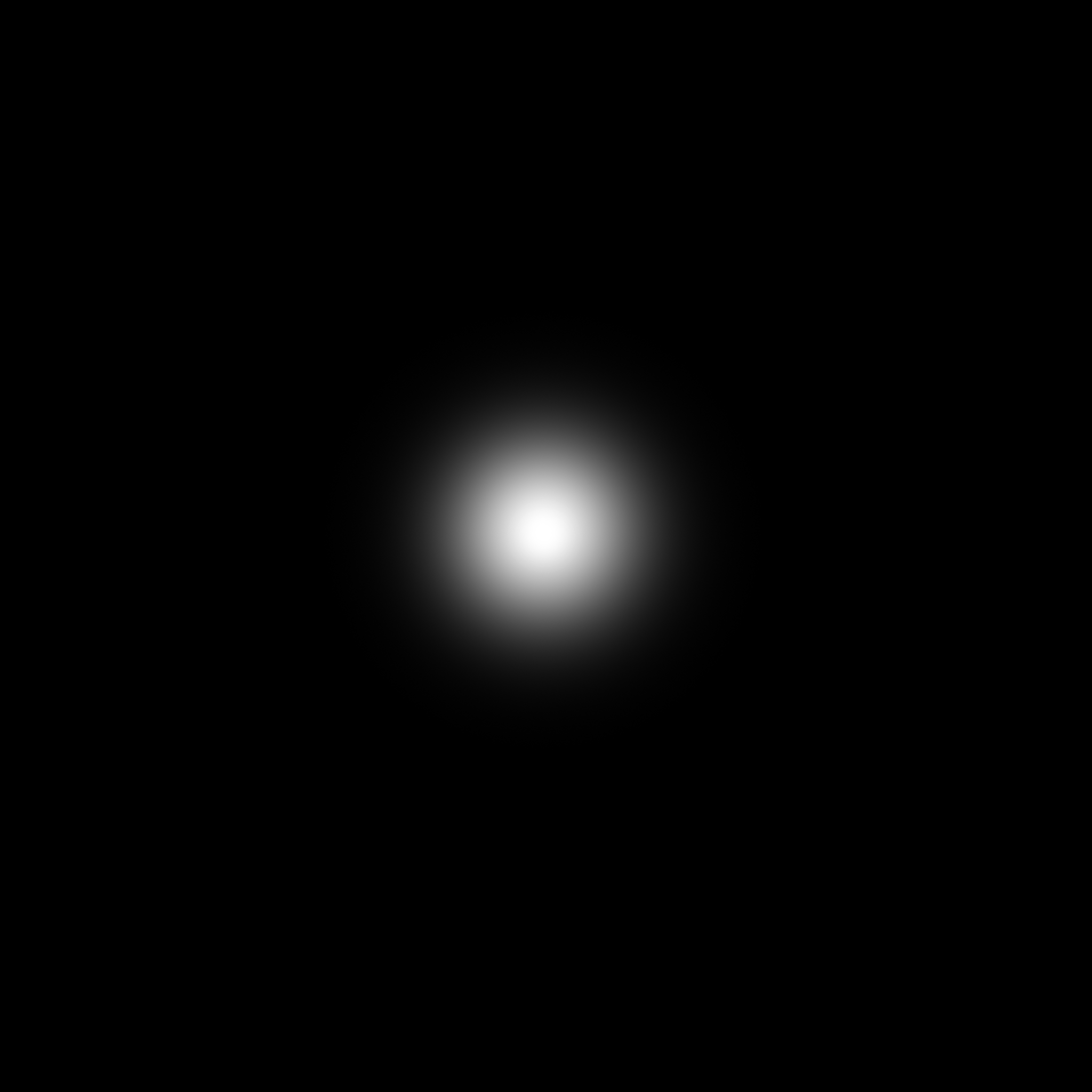

Your answer

Follow this Question
Related Questions
White outline on trees in Unity 5 4 Answers
Fade A Whole Scene From Black & White to Colour 1 Answer
how can i make the screen black white 2 Answers
Aditive Greyscale Shader (Turns any texture a solid color) 1 Answer
White contour around black texts 0 Answers
