- Home /
Ray Light Effect
Hello guys, see the blue light coming out from this rocky... thing?

How can i make something like that?
Answer by adrenak · Nov 25, 2012 at 10:36 PM
I managed to make a similar effect using the glass shader, which was in the official Unity car tutorial.
This is what I could make, but I'm no artist.
In case you don't have the car tutorial, I'm sure that you can find some effect similar to this online or in the Angry bots example project ( search in the reactor tower thing ).
I hope this helped.
-Vatsal
Hey Vatsal, thank you for your answer, do you think this can be made in a programm like $$anonymous$$aya or 3DS$$anonymous$$ax?
You should use the 'add new comment' box for this, as it is not an answers. I have added some explanation for this to my answer as a comment.
Ah, ok sorry, could you show me the texture you made to see what you mean? I dont really use Photoshop. And after that the rectangular cone mesh you said is a cone with 0 z or x scale?
You can make this easily. The main part of the job is to make the texture, for which I used Photoshop. Experiment with the alpha channel to get the result you want. I made a PSD image in PS and then a rectangular cone mesh in blender, which of course can be made in $$anonymous$$aya or 3DS$$anonymous$$ax too .
Answer by MarkD · Mar 07, 2014 at 12:05 PM
This can be easily made with just a plane and a texture that has transparancy, this system uses the same technique for generating hundres of those shafts https://www.assetstore.unity3d.com/#/content/13196
in your case just create a low poly plane (Unity's are to dense) in maya or alike. Create a texture that has the shape of your wanted result and place it with a particle shader on your plane.
Your answer

Follow this Question
Related Questions
Help with my Light Flicker Script... 1 Answer
Flashlight effect 2 Answers
My raycast is not always in the forward direction. 1 Answer
Reflect ray of light using mirrors? 2 Answers
Up for a challenge? 3 Answers