- Home /
Third Person MMO Controler
Andeeee suggests that we post questions here rather than the forum, well this question has got almost no response... Its an issue I have been struggling with this for 4 days (not consecutively mind you)and have got NOWHERE.. Seeing as having characters in a scene is THE MOST BASIC OF ISSUES in a game, I'm really embarrassed that I cant get it to work! Please read on (There now follows an EDIT of a few posts from the forum.
Can someone please tell me where the documentation for the Third Person MMO Controller is? https://skitch.com/markfrancombe/8ei52/unity Here is says "Documented and polished to great detail"
Well in the package there is a documentation folder with a PDF for both controllers, but no real instructions. For example, where to I attach my character model? How do I link it up to the Animations for Idle and Run etc...
I have added my character to the controller, attached my animations. And now when i run, he moves and rotates, and plays the idle animation. But NOT the run animation.
So I peek at the Viking demo, I notice that Unity have two sneaky extra scripts, the CloseCameraFade (I dont think I have any issues with yes just yet... maybe later) and AnimationController .. Aha..I think.. and add these two.
Seriously, if this file is important to the system, why no instructions??? Just 2 limited PDFs about the other 2 scripts... that are basically explaining what you see in front of you... wheres the walk-thru?
Soo.. I add them,there's some transforms to add.. thats not too complex, (but here I DID still have to pop into Viking demo after every step to see what that transform REALLY was... their root, was my hips, their hub was my spine etc etc.. Again.. and NO explanation for us nubes...
Still no animations happening when I play... What IS the work flow here... I have scoured YouTube for tuts.. but they are either too crap to understand, or so far away from what Im doing...
Maybe this is common knowledge for the seasoned Unity developer, but then... they wouldnt be using this controller. please.. a walkthru from adding this to a project to having a character run about.
FOUR DAYS I TELL YOU!! Thats how long Ive spent on this..
HELP!!
Regards Mark
As I said, I DID NOT find any that helped, I sure I just searched on Unity Character Controler. You wont find anything though...
Write your own controller.
With all due respect, Unity's character controllers are awful and overly complex for no reason. They're also VERY resource-hungry (about half a dozen CharacterController-driven objects take resources equal to 1024 Nav$$anonymous$$esh-driven objects, for example) and I believe they haven't been updated since 2010 or so.
To have the camera rotate around the character $$anonymous$$$$anonymous$$O-like you can create a simple rig of two or three GameObjects as your pivots and rails.
Hey Asafsitner!
If I could code, I would, Im a concept developer and need to mock up a quick look and feel level for investors... Im not a coder... I wish I was but... well if I could code, I guess I might not being having these troubles either...
But by the fact that Im not getting ANY releveant answer to my question, I A$$anonymous$$ assu$$anonymous$$g that everyone actually feels as I do and no-one has an answer...
This controller is the one used in the viking demo, and there, it works VERY well, I just want my own model working as well, and put him in an environment ... no more game logic of action than that!!!
The other possiblility is that these Unity forums are just dead... almost all other programs I use I get instant and relevent help from the related forums... or are game designers a bit reluctant to share??
Hehe.. only $$anonymous$$sing guys.
$$anonymous$$ark
It would help if you answered the first comment by @Dakwa$$anonymous$$e (very helpful member). I have been watching this Qn since posted. What is the link where you got the screenshot from - https://skitch.com/markfrancombe/8ei52/unity
or if this is a screenshot of a program , what was it. Basically , where did you hear about this ?
you may just have to take "Documented and polished to great detail" as advertising jargon .
Answer by markfrancombe · Mar 25, 2012 at 08:55 PM
OK, Well thanks for attempting to answer the question, but I respectfully suggest that both of you actually read it.
@alucardj Sorry, I think you missed my answer above, where I point out that I DID NOT find any that were helpful, hence why I did not include a link. I look at various tutorials after making a search. And the screenshot is from the Unity Asset Store, a free addon from Unity that purports to be a MMO character controller. The Viking Game demo is using this controller, and the pacjage installs both this demo and the component. Sorry if you were unaware of it, I thought it was pretty obvious from the screenshot, but maybe I should have grabbed the whole screen.. my bad.
@alucardi I have indeed been to all of these pages, but thanks for posting... The controller you are showing is the one that is included in Unity.
I find your post very odd, because your suggestion of using the Third Person MMO Controller, is EXACTLY the item that Im talking about that comes with no documentation as to how to add it. My question was completely regarding that issue... Yes I have that controller, No I cant get it to work...
SO my question is...
Where is the documentation for the Third Person MMO Controller? (and I will add) AS FOUND IN THE UNITY ASSET STORE
I do hope I've made myself clear now?
Answer by E2R_Ben · Jun 14, 2012 at 10:42 AM
Did you ever find a solution to this? Im stuck with the exact same problem.
Your answer